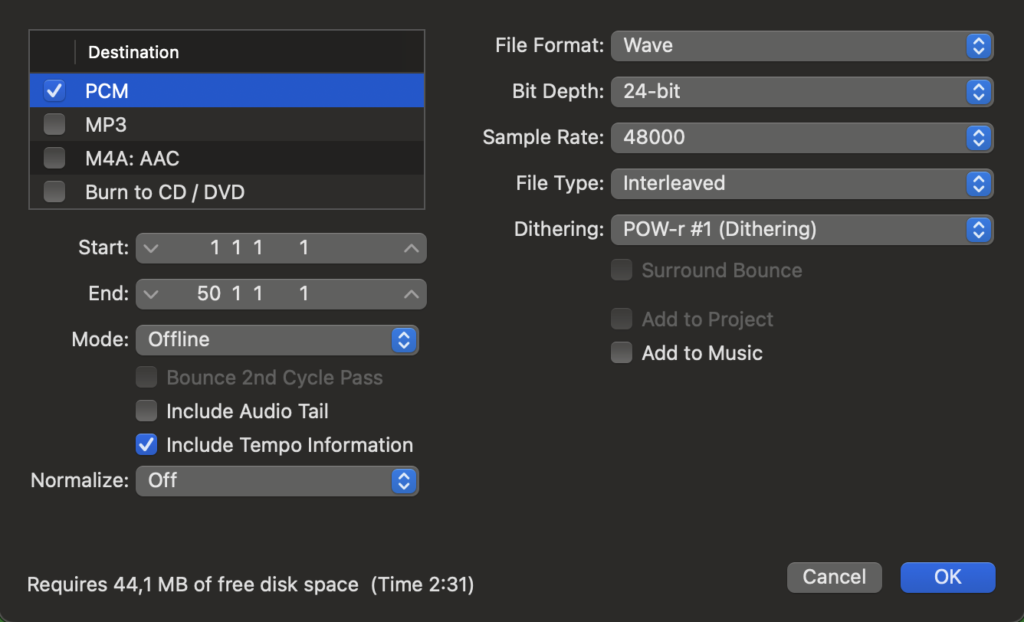Hey Plugheads 👾,
You know me — I don’t usually write about stuff like dithering. It’s one of those behind-the-scenes things that most people either ignore or blindly apply without really knowing what’s going on. But trust me, if you’re mastering your own tracks inside Logic Pro, this little detail can make the difference between a clean, pro-sounding bounce and a weirdly grainy mess that kills your vibe.
So yeah, we’re going deep on something small today — the POW-r Dither plugin built into Logic Pro.
Stick with me, because what I’m about to tell you might actually change the way you export your music forever.
🎯 Why You Should Even Care About Dither (Seriously)
Let’s keep it real — dithering isn’t sexy.
It doesn’t add saturation, it doesn’t glue your mix, and you won’t find any YouTubers doing “TOP 5 DITHER PLUGINS” countdowns.
But…
If you’ve ever bounced a track from 24-bit to 16-bit (which, let’s be honest, we all do for CD or standard streaming formats), and you didn’t use dither — you’re risking adding distortion you can’t hear until it’s too late. And I mean too late like “uploaded to Spotify and already promoted it on Instagram” kind of late.
🎛️ Enter POW-r Dithering in Logic Pro
Logic gives you three dithering types under the name POW-r:
- POW-r #1 – aka the good old Triangular Probability Density Function (TPDF) dither
- POW-r #2 – adds some noise shaping
- POW-r #3 – adds even more aggressive noise shaping, good for super dynamic music
Now here’s the kicker — POW-r #1 is the cleanest, safest choice when you want neutral, transparent dithering. No noise shaping, no coloration, just a smooth ride down to 16-bit without messing with your mix.
I always go with POW-r #1 when exporting my final master for streaming platforms. Why? Because it works. No surprises, no unwanted highs, no digital junk sneaking into your transients.
🧪 Real Talk from the Lab (a.k.a. My Studio)
I tested it with one of my upcoming tracks — a smooth boom-bap groove, tons of subtle harmonic content. Bounced it first without dither, then with POW-r #1. And guess what? You can hear a difference in the quiet sections, especially on headphones.
The dithered version just breathes better.
It’s like the music doesn’t hit a digital wall when things get soft — it flows.
And no, I’m not just saying this to sound smart. This is one of those rare technical tweaks that actually pays off.
💡 How to Use It (Quick and Easy)
When you’re ready to bounce your final track in Logic Pro:
- Go to File > Bounce > Project or Section
- Choose PCM as your format (WAV or AIFF)
- Set the Resolution to 24-bit
- In the Dither dropdown, select POW-r #1
Done. That’s it. You just leveled up.
🧠 Final Thoughts, Plugheads
If you’ve been skipping dither because you thought it didn’t matter, I get it. But once your ears catch what your brain’s been missing, you’ll never go back.
POW-r #1 is a built-in gem in Logic Pro.
It’s free, transparent, and it just works.
Next time you finish a mix and bounce it down, give it a go. Your future self (and your listeners) will thank you.
Stay sharp, stay loud, and keep those mixes warm.
Catch you in the next post,
– Endrin (a.k.a. Sheen)
🧠 P.S. Got questions about dither or mastering in Logic? Drop me a message or leave a comment below. I always got your back, Plugheads.