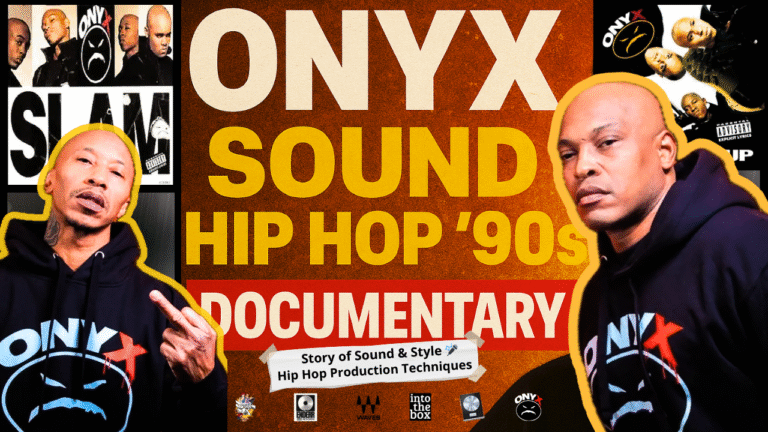If you’ve been searching for a way to add that professional shine and depth to your mixes, Jacen Joshua’s trick with the Maag EQ4 in Mid-Side (MS) mode might be exactly what you need. This technique, favored by one of the most prominent mix engineers in the industry, helps enhance the stereo field, bringing brilliance to your highs and maintaining a solid, focused low end. In this article, we’ll dive into the step-by-step process behind this powerful trick and show you how to apply it in your own mixes.
What is Mid-Side (MS) Processing?
Before diving into the specifics, let’s quickly explain Mid-Side processing. In a stereo track, the Mid channel represents the center, or the mono part of your mix, which typically includes elements like vocals, bass, and kick drums. The Side channel captures the stereo information—what’s happening on the left and right—where elements like reverb, background effects, and stereo synths often live.
MS processing allows you to tweak these two channels separately, offering greater control over the stereo image of your track. This is where Jacen Joshua’s approach with the Maag EQ4 shines.
Step 1: Setting Up the Maag EQ4 in Mid-Side Mode
First, load the Maag EQ4 onto your stereo bus or a specific track, and set it to Mid-Side mode. This allows you to process the center and the sides of the stereo image independently. You can now apply EQ adjustments in a more focused manner, depending on whether you want to emphasize or reduce certain frequencies in the mid or side channels.
Tip: Many EQ plugins, including the Maag EQ4, come with the option to switch between stereo and MS modes. Make sure your plugin is configured correctly before making any adjustments.
Step 2: Boosting the High Frequencies on the Sides
One of the most notable aspects of Jacen Joshua’s technique is his use of the Air Band on the Side channel. The Maag EQ4’s Air Band is famous for adding a smooth and musical high-end boost. By boosting at 20kHz or 40kHz in the Side channel, you can introduce a sense of openness and clarity to the outer edges of the stereo field without overloading the center.
This small adjustment can have a massive impact on your mix, adding depth and dimension to elements like background vocals, pads, or cymbals.
Step 3: Tuning the Mid Frequencies
In contrast to the Side channel, the Mid section of your mix requires more subtle handling. Boosting high frequencies too much here can make your mix sound harsh or overly bright. Jacen Joshua typically recommends a small boost or cut around 2.5kHz or 5kHz in the Mid channel, depending on the tonal balance of your track.
This careful adjustment helps ensure that lead elements like vocals or instruments stay clear and present without becoming overly aggressive or sharp.
Step 4: Managing the Low Frequencies
Low frequencies are often best kept centered to provide a solid foundation in your mix. In Jacen Joshua’s approach, he may apply a slight cut to the low end in the Side channel, preventing the stereo field from becoming muddy or unfocused. By doing so, you maintain a strong central presence for the kick and bass, giving your mix a more grounded and cohesive feel.
The Final Result
By boosting the high frequencies in the Sides and making careful adjustments to the Mids and Lows, you can create a mix that feels wider, more open, and brighter. This technique is perfect for making your track sound more “radio-ready” or modern, with an expansive stereo field and a focused, clean center.
When to Use This Technique
This Mid-Side Maag EQ4 trick is incredibly versatile and can be used across a wide range of elements in your mix. Some ideal candidates include:
- Vocals: Add air and space around the vocal without compromising its central clarity.
- Synths: Give synth pads or leads a sense of width and brilliance.
- Cymbals: Bring out the shimmer of high-frequency elements in the stereo field.
Conclusion
Jacen Joshua’s Mid-Side trick with the Maag EQ4 is a powerful tool for any mix engineer looking to enhance their stereo image and add a polished, professional sound to their mixes. With careful use of the Air Band and thoughtful adjustments to the Mid and Low frequencies, you can achieve a mix that feels expansive and clear without losing focus.
Give it a try on your next mix, and experience the difference! If you have any thoughts or questions about this technique, feel free to drop them in the comments below.
Happy mixing!
Download the Maag EQ4 for Mac only here!
Tested on Logic 10.8, it works well, but it doesn’t work on Pro Tools.