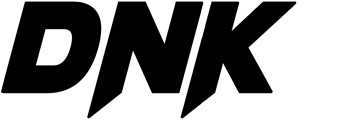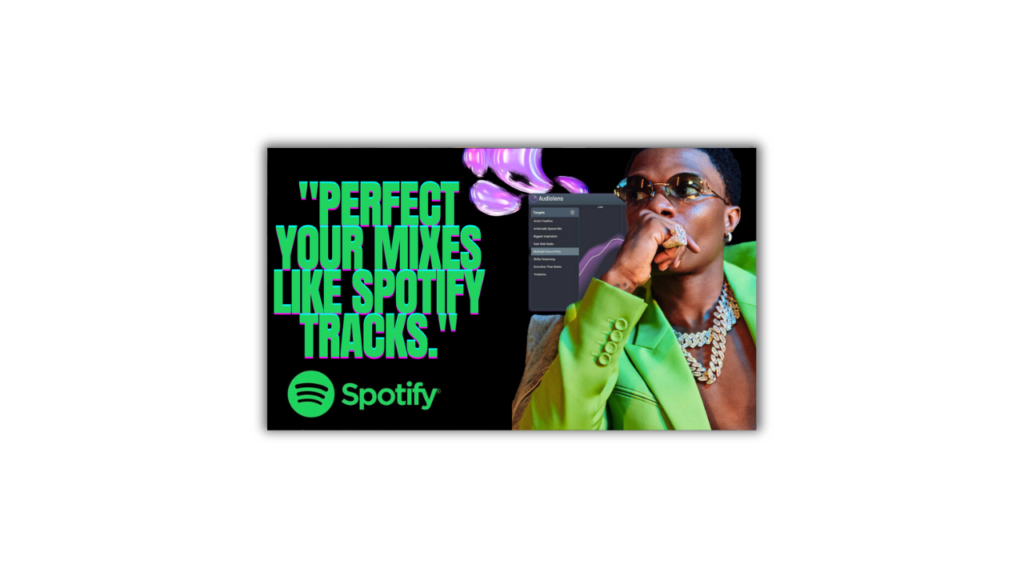Perfect your mixes like Spotify tracks let Audiolens and its AI-powered mastering capabilities take your music to the next level!
Hey there! I’m excited to share with you the new Free desktop app, Audiolens, that makes referencing and comparing tracks a breeze. It analyzes audio from any streaming platform or audio source, simplifying the process for you. Build your personal library of reference tracks that you can access anytime to compare with your mixes or masters.
Wondering how to use Audiolens? If you’ve got Ozone 11 or Neutron 4, it’s the perfect companion app. Share the tonal profile of your saved reference track with AI assistants, making it super easy to match any reference. Matching any master has never been this straightforward. Check it out!”
Audiolenss FREE DOWNLOAD : https://www.izotope.com/en/products/audiolens.html
How to use Audiolens?
Step 1: Play the track you want to use as a reference/target on Spotify.
Step 2: Open the Audiolens Standalone App.
Step 3: Click ‘Capture.’
Step 4: Rename the target. For optimal results, play the loudest portion of the track.
Step 5: Open your D.A.W and insert Ozone 10 on your Master Track.
Step 6: Import the Stereo track you want for tone matching.
Step 7: Choose your target, which you captured in Step 3 from Spotify, into Audiolens.
“Why is Audiolens a game-changer when mastering an album? Uncover the benefits that make your mastering process seamless and elevate your album to the next level!”
When it comes to mastering your album, achieving the perfect tone matching is crucial. That’s where Audiolens comes in. With its advanced AI-powered technology, Audiolens makes it easier than ever to match the tone, dynamics, and width profiles of your desired track to your own master.
One of the standout features of Audiolens is its ability to automatically populate saved referenced targets to your Ozone 10 Target Library. This means that you can easily visualize how your master stacks up to your chosen reference, giving you a clear understanding of where adjustments may be needed.
But that’s not all. Audiolens also offers the AI-powered Master Assistant, which takes tone matching to the next level. Simply run the Master Assistant and let the AI analyze your desired track and make recommendations for your own master. It considers the tone, dynamics, and width profiles, ensuring that your master matches the desired track seamlessly.
With Audiolens, you have full control over the tone matching process. The Assistant View allows you to dial in additional adjustments based on the recommendations made by the AI. This ensures that you can fine-tune your master to perfection, creating a cohesive and professional sound for your album.
Don’t settle for anything less than perfect tone matching on your album. Let Audiolens and its AI-powered mastering capabilities take your music to the next level. Experience the ease and precision of Audiolens today and see the difference it can make in your mastering process.
The new version of ozone 10 was recently released
What’s new in Ozone 11?
10 Day Free Trial https://www.izotope.com/en/products/ozone.html