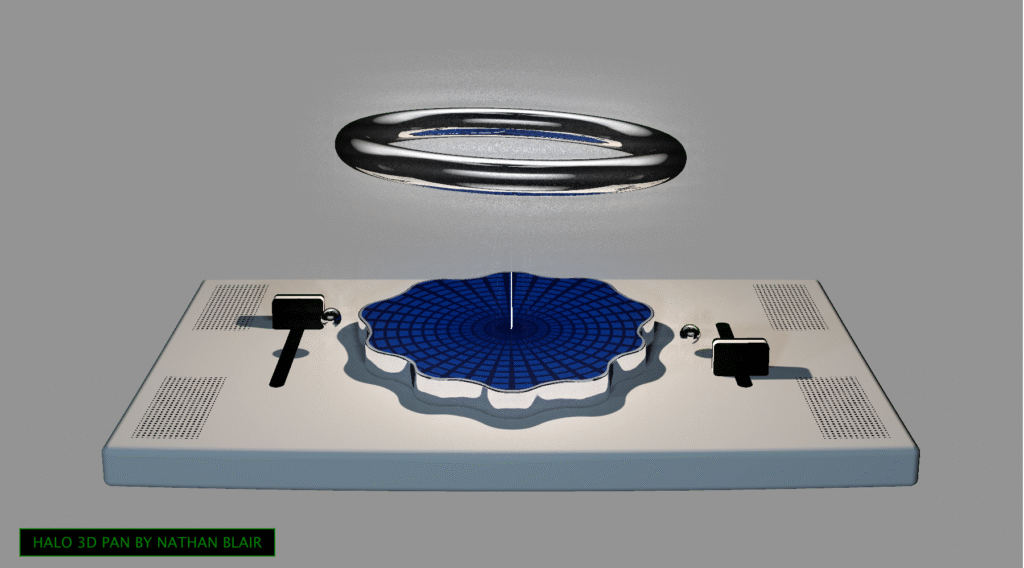Hey Plugheads!
You know how much I love tools that bring mixes to life — and today I’m super excited to share something that does exactly that: HALO 3D PAN.
It’s more than just a panning plugin; it’s like putting your listeners right inside your music, letting sounds swirl around them in three dimensions. Let’s break down why this little gem might be the next secret weapon in your DAW.
🎧 What Makes HALO 3D PAN Special?
Imagine taking any stereo track and making it feel like it’s literally circling around your head. That’s what HALO 3D PAN does, using binaural impulse responses to simulate realistic movement and depth — perfect for headphones.
It gives you four simple but powerful controls:
- Azimuth – moves the sound around your head horizontally.
- Elevation – places it higher or lower above you.
- Width – spreads the stereo input to make it feel wider or narrower.
- Focus – lets you blend between fully spatialized 3D sound and classic stereo panning.
Together, they make it ridiculously easy to turn a flat mix into something immersive and alive.
🧪 How It Actually Works
Under the hood, HALO 3D PAN uses something called HRTF (head-related transfer function) filters. Basically, it takes your sound and “re-records” it through virtual ears (built from real measurements of a dummy head, the Neumann KU100).
Then, it uses super-efficient FFT processing (via the PFFFT library) to do all of this in real time with very low latency — usually around half an FFT block (about 64 samples).
The result? Sounds don’t just move left and right — they can rise above, dip below, and wrap around the listener, making every track feel bigger and more dimensional.
🖱️ The Coolest Part: The 3D Interface
One of my favorite things? The plugin’s GUI isn’t flat and boring. Instead, it has a real-time raymarched 3D interface.
- You click and drag directly in a virtual space to move your sound.
- When you hover over controls, a little tooltip shows the parameter and current value.
- The outgoing audio spectrum dances above the azimuth knob.
It feels more like playing with an instrument than turning knobs — and I love that.
💡 Tips I’ve Found Useful
From my own testing:
- Automate the azimuth knob with a saw wave for a full 360° spin effect — the sound literally circles your head.
- Keeping elevation at 0° helps maintain width; too high can narrow the stereo field.
- Just adding width from 0% to ~25% can instantly add depth.
- Double-click to reset any parameter quickly.
- Using 100% spatialization gives the strongest 3D feel — but watch out for weird phase issues at partial settings.
🛠️ Installation is Easy
MacOS:
- Download and open
HALO_3DPAN_MacOS_v_1_1.pkg - Follow the installer steps
Windows:
- Download and unzip
HALO_3DPAN_Windows_v_1_1.zip - Move
HALO_3DPAN.vst3toC:\Program Files\Common Files\VST3
Requirements:
- MacOS 10.15+ or Windows 10+
- DAW with VST3/AU support (Ableton, Logic, FL Studio, REAPER, etc.)
- 64-bit only
- ⚠️ Not compatible with Pro Tools
📝 A Few Updates & Fixes
- v1.5 – Fixed crash when opening editor before block size was set
- v1.4 – Fixed red graphics issue on Windows
- v1.3 – Fixed Logic validation issue (and maybe REAPER too)
- v1.2 – Added zero latency mode, improved FL Studio support
If you run into slow graphics on older Windows laptops, know they’re working on a fix.
🤝 Need Help?
You can always reach out directly:
- Twitter: @nthnblair
- Email: nthnblairaudio@gmail.com
-
Dilla Legacy MPC Sample Pack
Original price was: € 48,00.€ 32,00Current price is: € 32,00. -
EDM HardStyle Complete Pack
Original price was: € 59,00.€ 29,00Current price is: € 29,00. -
FabFilter Pro-Q 4 Upgrade FabFilter
Original price was: € 89,00.€ 72,00Current price is: € 72,00. -
Hiphop Essential Drum Kit: The Ultimate Beatmaker’s Toolbox
Original price was: € 19,99.€ 9,99Current price is: € 9,99. -
HipHop Instrumental Beats Pack 2025
Original price was: € 39,99.€ 9,99Current price is: € 9,99. -
Hit Boy Midi Beat Pack OUT OF HAND
Original price was: € 15,00.€ 10,00Current price is: € 10,00. -
Hood Trap Sample Pack
Original price was: € 30,00.€ 15,00Current price is: € 15,00. -
Lofi HipHop ChillHop Midi Song Starter
Original price was: € 29,99.€ 9,99Current price is: € 9,99. -
LoFi Tape Saturator Plugin Win Mac VST3
Original price was: € 36,00.€ 16,00Current price is: € 16,00.