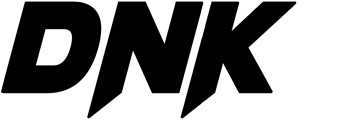Supercharger is a high-quality, free compressor plugin developed by Native Instruments, originally released as a paid product but occasionally made available for free during special promotions. It’s a tube compressor designed to add punch, warmth, and character to your audio tracks with minimal effort. Let’s take an in-depth look at this versatile compressor.
Key Features of Supercharger
- Tube Compression:
Supercharger is modeled after classic analog tube compressors, offering a rich, warm sound that enhances both individual tracks and full mixes. The tube-style compression gives a unique character, particularly useful for adding color to vocals, drums, and bass. - Simple, Intuitive Interface:
Supercharger is designed to be easy to use, with a streamlined interface that allows users to get results quickly without needing in-depth technical knowledge of compression. The main controls are:
- Input/Threshold: Adjusts the input gain and compression threshold simultaneously, making it easy to dial in the right amount of compression.
- Punch: A switchable feature that enhances the attack of the compressed signal, adding more definition and clarity to transient-heavy material like drums or percussive elements.
- Dirt: A saturation control that adds harmonic distortion to the signal, emulating the characteristics of real tube compressors. This is particularly useful for adding warmth and grit to your sound.
- Output/Makeup Gain: Controls the output level after compression.
- Adaptability:
While its simplicity makes it beginner-friendly, the Supercharger also has enough depth for professional producers who want to enhance their tracks with warm, analog-like compression. It’s especially effective on vocals, drums, bass, and other key elements in the mix that require presence and punch. - Attack and Release Settings:
Supercharger features auto-adjusting attack and release settings, designed to adapt based on the input signal. This allows users to apply compression quickly without the need to manually fine-tune these parameters, making the plugin even more accessible. - Low CPU Usage:
One of the great advantages of Supercharger is its efficient performance. Despite offering high-quality sound, it is light on system resources, making it a great option even in large projects or on lower-end systems.
How to Use Supercharger in Your Productions
- Vocals: Supercharger excels at adding warmth and presence to vocals. The tube compression helps thicken the sound, while the Dirt control can add a slight saturation to give a vocal track extra character.
- Drums: On drum tracks, especially kick and snare, the Punch button really shines. It brings out the attack, helping the drums cut through a dense mix. The Dirt control can also add grit and weight to the low-end, particularly useful for heavier genres like rock or electronic music.
- Bass: Supercharger’s tube compression is perfect for bass guitars or synth bass. It smooths out the dynamic range while maintaining clarity, ensuring that the bass remains prominent without overwhelming the mix.
- Master Bus: While it’s primarily designed for individual tracks, Supercharger can also be used subtly on the master bus to glue the mix together, providing cohesive warmth and gentle compression across the entire track.
Pros and Cons of Supercharger
Pros:
- User-Friendly Interface: The simple layout is perfect for beginners, yet powerful enough for professionals.
- Punch and Dirt: These unique controls allow for quick, creative sound shaping without diving into complex settings.
- Low CPU Usage: Ideal for users working on larger projects or with limited processing power.
- High-Quality Tube Emulation: Adds a classic analog warmth to any track.
Cons:
- Limited Control: Some users might find the lack of detailed attack, release, and ratio controls limiting, especially for more advanced mixing tasks.
- No Sidechain Function: Supercharger lacks sidechain input, a feature found on more advanced compressors, limiting its use in certain production techniques like ducking.
Comparison to Other Compressors
Supercharger sits comfortably between basic stock compressors and high-end, complex alternatives. Its tube-emulated sound gives it an edge over many other free compressors, especially those with a purely digital sound. However, for more in-depth tweaking, professional compressors like FabFilter Pro-C 2 or Waves SSL G-Master Buss Compressor offer more control. That said, Supercharger is a fantastic option for users who prioritize ease of use and quick results without sacrificing quality.
Conclusion
Native Instruments’ Supercharger is a must-have plugin for producers looking to add analog warmth and character to their tracks without diving into complicated controls. Whether you’re a beginner looking for a straightforward compressor or a seasoned producer seeking quick and effective sound shaping, Supercharger delivers rich, high-quality tube compression at zero cost during promotions.
You can check the Native Instruments website for any ongoing promotions or availability of Supercharger as a free download. It’s an excellent addition to any plugin arsenal, particularly for users who appreciate analog-style compression with a modern, user-friendly interface.