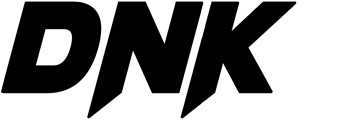XTMax
One of the most iconic sounds in hardware compression, now at your fingertips for free!
Drawing inspiration from a contemporary compressor widely present in nearly every recording studio, XTMax emerges as the younger sibling to XTComp (Plugin Alliance). Whether it’s transforming feeble drum beats or refining unruly vocals, XTMax possesses the ability to elevate lackluster tracks into the realm of chart-topping sounds.
System Requirements / Formats – Mac 64bit / M1 Native: VST3, AU, AAX – Windows 64bit: VST3, AAX – 1 GHz Intel Dual Core Processor or AMD equivalent (PC) – 4GB of RAM – Mac OS X 10.7 or higher, 10.14 or higher recommended – Windows 7 & Above – Screen res: 1024 x 768 or higher – 64 bit DAW support only
Controls :
PRESETS opens the preset menu with multiple options for presets loading, saving and viewing.
AUTO GAIN compensates for your INPUT level by adjusting the OUTPUT level, so volume is consistent. On by default.
OVSMP sets the oversampling rate for XTMax, its default is Off, but it can go up to 16x. Oversampling increases CPU usage but can reduce aliasing. Undo and redo can move back and forward in the history of tweaks you’ve made to the controls.
A B switches between two saved states of the plugin, useful for comparing changes.
Settings access the GUI resize control which changes the size of the window from 75% to 150%. Defaults to 100%. As well as check the version number and info on the plugin
INPUT controls the input gain of the signal before it hits the compression stage.
OUTPUT controls the output gain of the signal after it hits the compression stage. Note: This control is set automatically when auto gain is enabled.
RELEASE toggles between 3 release modes, Fast, Medium and Slow.
ATTACK toggles between 3 attack modes, Fast, Medium and Slow.
SC HPF can be used to engage a high pass filter in the detector circuit of the plugin.
KNEE adjusts the compression knee curve from hard to soft
Watch the aliasing test video before downloading !