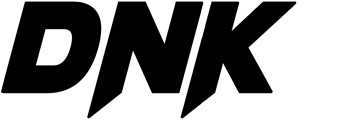Hey Plugheads,
today I’m bringing you a true sleeper plugin — one of those little tools that seem simple on the surface but pack a serious punch once you dive in. I’m talking about GClip, a wave-shaping signal clipper that’s way more than your average clipper. Trust me, this thing is a weapon.
🎯 What is GClip?
GClip is designed to clip your audio signal cleanly and precisely. In simpler terms, it stops your signal from going over a certain threshold — but it does it with a level of control and finesse that’s rare. Best of all, you can choose whether to go hard-knee or soft-knee, depending on how aggressive or musical you want the sound to be.
🧠 Why should you care?
Because sometimes, gentle saturation just isn’t enough.
Because sometimes, you want to tame those peaks without killing your dynamics.
And because, Plughead, if you like to push your sound to the edge, GClip lets you do it with style and control.
🧪 The Interface: Minimal But Smart
GClip’s layout is clean and to the point, with three core sections:
- Graph Display (top-left): this shows you the shape of the clipping curve in real time. Adjust the knobs and see the curve change. A visual playground for us sound nerds.
- Wave Display (right): here’s where you see the before-and-after waveform. Input and output are overlaid so you can see exactly what’s being clipped. The clipping level is shown as a horizontal line.
- Parameter Controls (bottom-left): three knobs — simple, yet powerful.
🎛️ The Main Controls
- Gain – Increase your input level before clipping. Perfect for driving distortion or pushing into a limiter.
- Clip – Set your maximum sample value. 50% means everything will be squeezed between -0.5 and 0.5. Brutal or subtle — your call.
- Softness – The creative heart of GClip. At 0%, it’s a hard clipper. But turn it up and the plugin starts bending the transients instead of chopping them. Smoother, more musical.
- 2x Oversample – Wave-shaping can introduce aliasing, especially with heavy clipping. This helps smooth things out. Cleaner highs, less digital harshness.
💡 How I Use It
When I want to go full glitch paza distortion mode: crank the gain, set clipping to low %, softness at 0%. Mayhem.
When I want to tame peaks without killing the vibe: light gain, clipping around 75–80%, some softness to smooth it out.
And yes, oversampling is always ON when I need a more hi-fi sound.
🎧 A Plughead Tip Just for You
Don’t just look at the meters — listen. GClip touches the soul of your transients. It can be a subtle polisher or a savage destroyer depending on how you use it. It’s part clipper, part saturator, part creative mangler — your ears are the limit.
If you’re looking for a clipper that does more than just clip, give GClip a shot. It’s free, clean, smart — and dangerously effective when pushed right.
Until next time Plugheads — if you try it out, tag me in your posts or shoot me your wildest GClip experiments. I wanna hear what you create!
🎛️🔥
– Endrin / Sheen