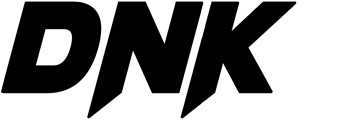Multitude of applications : Single track, Bus or Master out; Frontier will be handy on any of these
Review of “Frontier”: A Sonic Exploration Guide
Exploring the Depths of Frontier: A Limiter Plugin Unleashing Creativity
Unveiling Frontier, a top-tier limiter plugin designed for studios, boasts a user-friendly interface that simplifies the process of dynamically controlling channels, buses, or master outputs. This powerhouse tool offers more than meets the eye, serving as both a transparent mixing/mastering limiter, delicately taming amplitude peaks, and a creative sound-shaper, especially when delving into more extreme settings, especially with the soft-clip option engaged.
What sets Frontier apart is its exceptional quality and performance, making it an ideal companion for a myriad of studio scenarios. Engineers seeking an effective means of handling dynamics will undoubtedly appreciate its straightforward interface coupled with outstanding sound quality. Whether applied as a subtle limiter for amplitude control or harnessed creatively for shaping sound, Frontier proves its versatility, especially when the soft-clip option is in play.
One standout feature is the algorithm for automatic gain makeup, seamlessly normalizing the signal’s volume post-limiting, enhancing the plugin’s efficiency. But let’s not pigeonhole Frontier as a mere limiter; it’s a versatile and creativity-unleashing tool. With selectable Control Input and the optional Soft Clipping, this plugin becomes a playground for exploration. Configured thoughtfully in your DAW, Frontier can morph into a mono ducker, utilizing the Left or Right channel as a control signal. Engaging the soft-clip option alongside more drastic settings reveals Frontier’s wave-shaping capabilities, and over time, you’ll uncover a plethora of applications for this invaluable unit.
Title: “Under the Hood” – Unveiling the Potential of Frontier
If you’re an enthusiast in the audio realm with a keen ear for quality, then Frontier by D16 might just become your new best friend. This versatile tool seamlessly fits into any scenario, whether you’re working on a single track, a bus, or the entire master. Its undeniable effectiveness is what this article will guide you through.
Exclusive Access:
Before we delve into the features, it’s crucial to note that Frontier is exclusively available for registered D16 software users who have made a purchase in the past or plan to do so in the future. This exclusivity not only rewards user loyalty but also contributes to maintaining the high standard of quality and performance of the tool.
A Guardian of Sound:
Frontier’s power comes to life when it comes to controlling the dynamics of a track, bus, or even the master output. Its simple and clear interface makes the user experience a pleasure, while the exceptional sound quality captivates sound engineers in search of an efficient way to shape the sonic character.
Boundless Versatility:
Frontier can function as a transparent limiter for mixing and mastering, subtly addressing only the highest amplitude peaks. However, its true potential emerges when more extreme settings come into play. In these conditions, Frontier transforms into a sound sculptor, creatively molding tracks and adding a unique dimension to music production.
The Verdict:
In conclusion, Frontier by D16 stands out as an essential tool for every music studio. Its ability to adapt to different situations and its straightforward interface make it suitable for both industry professionals and enthusiasts looking to perfect their mix. If you’re a registered D16 user, don’t miss the opportunity to add Frontier to your arsenal of audio tools. Its combination of quality and performance makes it a reliable ally for every musical project.
Signal Flow
Control Input – Selecting signal component used for controlling the limiter’s amplitude detection;
• L|R – Max energy value of both left or right stereo channels.
• L – Energy value of left stereo channel.
•R – Energy value of right stereo channel.
• Mid – Energy value of mid stereo component.
• Release – Allows to select one of 3 available AR envelopes for the limiter’s VCA (Voltage Controlled Amplifier);
• Fast – Slightly slow attack with fast release.
• Medium – Both attack and release set to medium time value.
• Slow – Fast attach with slow release time.
• Threshold – Controls threshold level below which limiter activates its VCA and envelope is triggered.
• Reduction – The meter shows current value of amplitude reduction the limiter introduces.
• Output Level – Frontier features amplitude auto make-up; meaning it normalizes output volume after limiting the signal, this knob controls the maximum amplitude value the plug-in produces after the normalization.
• Soft clip – Enables diode-like soft clipper that cuts out all peaks that exceed 0dB amplitude level.
Self-adaptive limiter FRONTIER
Self-adaptive (Automatic gain make up speeds up achieving the result you were aiming for)
Key features:
- Configurable control input.
- Automatic output gain make up.
- Controllable release characteristic.
- Optional soft clip.
- Tag based preset browser.
- Two alternative GUI sizes.
- MIDI-learn functionality throughout.
- 64-bit internal processing.”
Windows : VST / AAX compatible host application (32bit or 64bit)
Mac : AU / VST / AAX compatible host application (32bit or 64bit)”