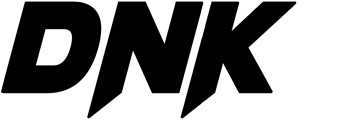VST Alarm are offering Puncher 2 by W.A Production as a FREE download for a limited time, (usually $69.00). The offer ends November 16th.
Puncher 2 by W.A. Production is a comprehensive Multi-FX plugin crafted to infuse your tracks with unmatched power and clarity. This all-in-one solution consolidates three essential elements for enhancing transient energy into a compact, user-friendly interface. Whether you’re looking to add punch to your drums, enhance the dynamics of your mix, or fine-tune individual elements, Puncher 2 provides the flexibility and control needed for professional results.
How Transient Shapers Work:
- Attack Control: They allow you to emphasize or reduce the attack of a sound, making it sharper or softer depending on your needs.
- Sustain: They adjust the part following the transient, either extending or shortening the sustain of the sound to create more or less body.
These tools are particularly useful for enhancing the presence of percussive elements, adding more definition to a track, or softening sounds so they fit better in the mix. Unlike compressors, which respond to the overall dynamics of a signal, transient shapers act selectively on the characteristics of transients, offering more precise and creative control over sound shaping.
Key Features
Puncher 2 Logo
- Functions as a smoothed bypass control, allowing for seamless toggling of the entire plugin’s processing.
W.A. Production Logo
- A quick-access feature that opens the W.A. Production website directly in your default web browser for updates, support, and additional resources.
Preset Manager
- A robust, custom preset manager designed for ease of use. Load, save, and browse through presets in the proprietary .wap format stored in the application data directory on your computer.
Metering and Output Volume
- Features a smooth stereo peak meter displaying the highest peaks of processed audio. It includes stereo clip indicators and a max-value hold time of two seconds, providing precise feedback. Below the meter, a gain control enables you to adjust the output volume, ensuring your signal stays free from clipping.
Detailed Controls
Transients
- Regulates the intensity of the transient shaping effect, giving you direct control over how sharp or rounded your transients sound.
Transients – Advanced Panel
- Mix: A stereo linking control that mixes the left and right detection channels into a mono signal for balanced gain adjustment.
- LPF (Low-Pass Filter) & HPF (High-Pass Filter): Filters to narrow the frequency range the effect reacts to, ideal for focusing on specific tonal areas.
- Att (Attack) & Gain 1: Control the peak width and adjust the maximum/minimum transient gain.
- Rel (Release) & Gain 2: Modify the sustain length and gain range for more control over the release phase.
Multiband
- Adjusts the power of the multiband compression effect, crucial for dynamic balance across the frequency spectrum.
Multiband – Advanced Panel
- Freq 1, Freq 2, Freq 3: Define the crossover points between the four bands for targeted frequency compression.
- Select Band: Choose which band’s controls to adjust.
- Thres (Threshold), Ratio, Att (Attack), Rel (Release): Fine-tune the compression for individual bands.
- Gain: Compensate for attenuation by adjusting the output volume of each band.
Parallel Compression
- Manage the intensity of parallel compression, blending it from 0% (dry) to 100% (fully wet).
Parallel – Advanced Panel
- RMS: Adjusts the RMS detection time, refining the smoothness of the compression.
- Thres (Threshold), Ratio, Att (Attack), Rel (Release), Knee: Advanced settings for detailed compression adjustments.
- Gain: Modify the output volume to balance the overall effect of the parallel compression.
Conclusion
Puncher 2 stands out for its all-encompassing approach, combining transient shaping, multiband compression, and parallel compression into a single, potent plugin. This streamlined tool not only saves space and time but offers unparalleled precision and tonal control, making it an essential addition to any producer’s toolkit.