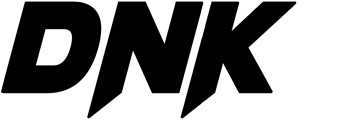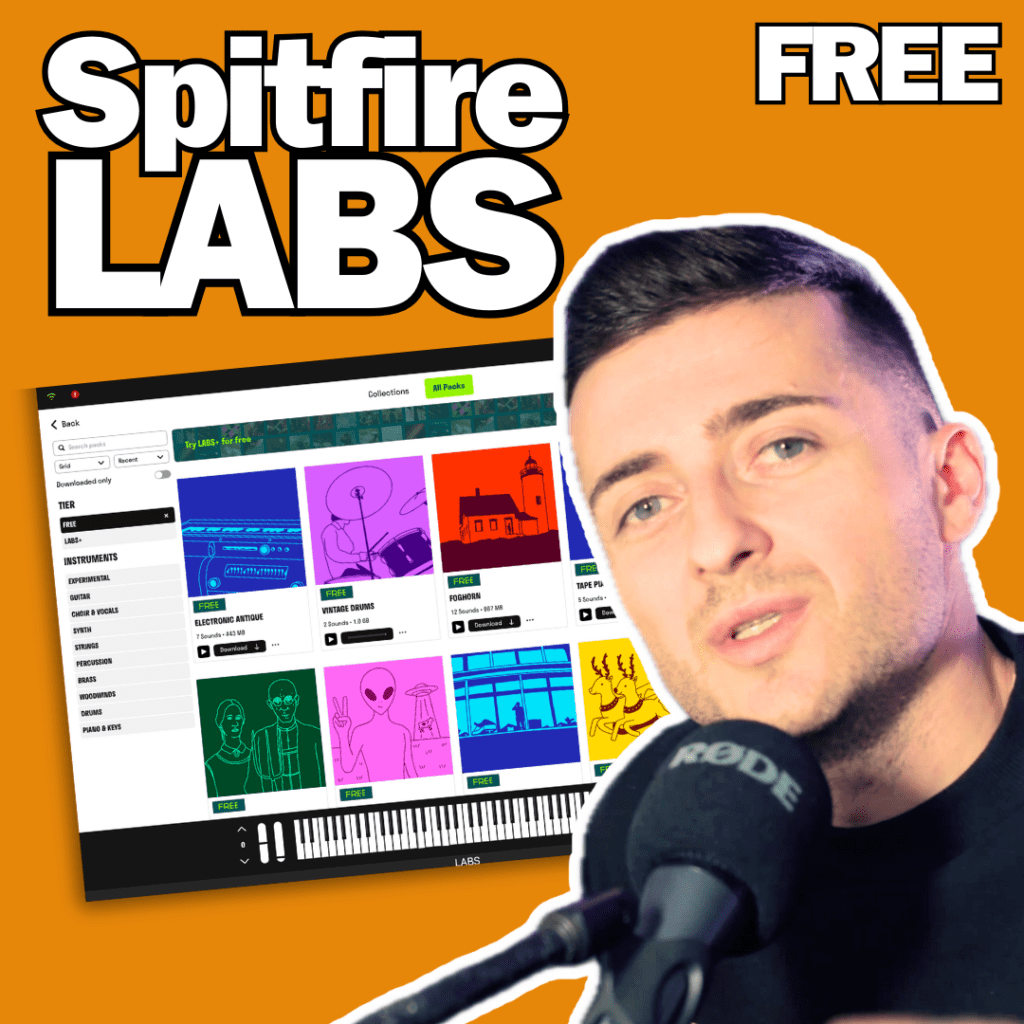Spitfire Audio has created one of the most beloved collections of virtual instruments: Spitfire LABS. This is a series of free libraries that offer unique and high-quality sounds, perfect for music production, cinematic composition, and sound design.
In this article, you will discover the complete list of the 66 available LABS libraries and a detailed guide on how to download them.
Complete List of the 66 Spitfire LABS Libraries
Here is the full list, divided by category:
String Instruments
- Strings One
- Strings Two
- Scary Strings
- Frozen Strings
- Peel Guitar
- Guitar Harmonics
- Mandolin
- Moon Guitar
- Dulcimer
- Charango
Pianos & Keyboards
- Soft Piano
- Glass Piano
- Wurli
- Tape Piano
- Synth Pads
- Modular Piano
- Electric Piano
- Piano Felt
Brass & Woodwinds
- Trumpet Fields
- Saxophone Textures
- Trumpet Echoes
- Woodwinds
Percussion
- Percussion
- Drums
- Hand Bells
- Tape Percussion
- Drum Kits
Vocals
- Choir
- Vocal Pad
- London Atmos
Synths & Ambient Sounds
- Synth Strings
- Synth Textures
- Synth Bass
- Granular Whalesong
- Moon Kit
- Astral Forms
Orchestral & Cinematic
- Cello Moods
- Strings Textures
- Brass & Reeds
- Arctic Swells
- Frozen Brass
- Tape Orchestra
- London Atmos 2
Other Unique Instruments
- Handpan
- Music Box
- Steel Drum
- Zither
- Kalimba
- Bass Guitar
- Harmonic Guitar
- Tundra Atmos
- Granular Atmos
- Arctic Swells 2
Sound Design & Textures
- LABS Atmos
- Textural Pads
- Organic Textures
- Tape Textures
- Tape Choir
- Cassette Synth
- Tape Pads
- Experimental Guitar
- Resonator Guitar
- London Chamber Sounds
- Synth Swells
- Space Textures
- LABS FX
How to Download Spitfire LABS Libraries
Downloading and installing Spitfire LABS libraries is simple and quick. Follow these steps:
1. Download the Spitfire Audio Software
- Go to the official Spitfire Audio website: https://labs.spitfireaudio.com/download
- Create a free account if you don’t already have one.
- Download and install the Spitfire Audio App (available for Windows and macOS).
2. Install the LABS Libraries
- Open the Spitfire Audio app and log in with your account.
- Go to the LABS section and select the libraries you want.
- Click Install and wait for the download to complete.
3. Use LABS in Your DAW
- Open your music production software (Logic Pro, Ableton Live, FL Studio, etc.).
- Load LABS as a VST/AU/AAX plugin.
- Choose the desired instrument and start creating music!
Conclusion
The Spitfire LABS libraries are an incredible resource for any producer, offering inspiring and high-quality sounds at no cost. Whether you’re composing soundtracks, electronic productions, or experimental music, there is definitely a LABS library that suits your style!
Have you already tried some of these libraries? Which ones are your favorites? Let us know in the comments!