Synthesis – a quick recap
Before we dive into messing with the NoiseMaker, let’s do a quick rundown on how subtractive synthesis actually rolls.
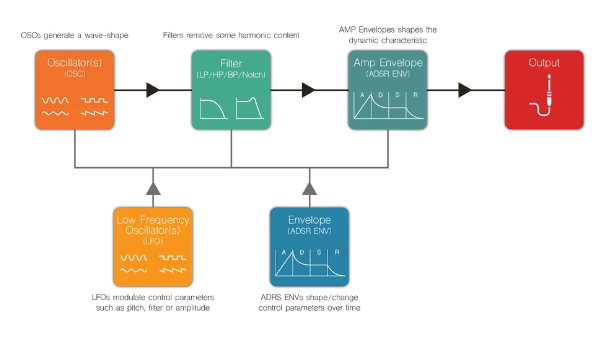
Right smack dab at the top of the window, you’ll find the oscillators (OSC). OSC1 comes with three waveforms (saw, square, and noise), while OSC2 offers up five (saw, square, triangle, sine, and noise). Other goodies in the OSC section include:
- TUNE – Adjust tuning in half-step/semitone intervals
- FINE – Adjust the fine/micro-tuning
- PHASE – Adjust the phase/polarity (only effective when combining both OSC)
- PW (OSC1) – adjusts pulse width of the square-wave
- FM (OSC2) – allows OSC1 to modulate OSC2 (explained in more detail later in the article)
If you’re not sure about the above, take a couple of minutes to check out each waveform individually while tweaking the knobs. You’ll get the hang of each shape and control parameter real quick.
The Master section lets you adjust the levels of each OSC. There’s also a SUB OSC. This is like a third oscillator, locked into a SQUARE waveform, and it sits two octaves below the default OSC tuning (hence the “sub” name). It’s perfect for adding some serious low-end punch or grit. The Master section also includes:
- PORTA (Portamento) – The time it takes to slide or slur between notes. The drop-down menu beside this allows you to choose between ON (always on) and AUTO (only active when two notes are played/held simultaneously).
- TUNE – Adjust the fine/micro tuning of the whole synth (as opposed to individual OSC fine tuning)
- TRANSP (Transpose) – Whole-tone or whole-step tuning of the whole synth (as opposed to individual OSC transpose)
- RINGMOD (Ring Modulation) – Multiplies OSC1’s signal with OSC2’s tol create more precise upper harmonics and arguably thinning (or focusing) the mid-range harmonics
- SYNC – Synchronises the polarity/phase of the Sub OSC to OSC 1+2. This could be described as focusing the fundamental harmonic of your tone, which in turn alters the character of the overtones into a purer, thinner tone, but one that still retains low frequency depth
- VOICES – How many notes you can play simultaneously. I.e. monophony/polyphony (max. six voices)
- VOLUME – Master volume for the entire synth
The next step in tone-design is to FILTER out an area of the frequency spectrum to further tailor our tone to our desired outcome.
Whilst Low-Pass Filters (LPFs) are most commonly used on synths, NoiseMaker has added versatility with the option of changing the filter to a high-pass filter (HP), band-pass filter (BP) or Notch filter for greater tonal control and manipulation.
- LP (Low Pass) – Lets the low frequencies pass, filtering out the high frequencies
- HP (High Pass) – Lets the high frequencies pass, filtering out the low frequencies\
- BP (Band Pass) – Lets a small band-width of frequencies through, filtering out both highs and lows
- Notch – Filters out a small frequency band leaving the rest of the spectrum unaffected (it’s the opposite of a BP)
- SV (State-Variable) – Utilises filter types in a feedback-loop configuration. Don’t get bogged down in the science of this one! Try it, and you’ll hear the different tonal characteristics. If you like it, use it.
FILTER KEY allows you to set the amount of KEYBOARD TRACKING. Keyboard Tracking raises the CUTOFF for the higher portions of the keyboard, allowing for softer (more cut-off) bass notes and brighter (less cut-off) high notes.
The FILTER CONT controls how much the FILTER ENV is applied to the CUTOFF (in both + and – polarities). This should make more sense after you’ve read the ADSR ENV section below.
The next step in the tone-design process is ENVELOPING. NoiseMaker has two ADSR ENV; one on the FILTER and one on the AMP. There’s also a third (assignable) AD ENV in the AMP section.
The FILTER ADSR allows you to manipulate the behaviour of the FILTER over time. In the example above, the tone begins brightly and softens over time. The AMP ENV has similar settings and so the amplitude of the sound mirrors the tonal brightness.
The other parameters on the AMP ENV are as follows:
- A – Attack
- D – Decay
- AMOUNT – How much influence the AD ENV will have on the target parameter
- DEST – What parameter the AD ENV will apply to (FILTER, OSC1, OSC2, PW or FM)
LFOs
Let’s turn our attention to the LOW FREQUENCY OSCILLATORS (LFOs).
LFOs are oscillators, but they don’t form part of the audio-path. Instead, they’re used to manipulate other control-parameters of the synth. I.e. we don’t hear them, we only hear the effect they have on other parameters. There are two near-identical LFOs in NoiseMaker that consist of:
- RATE – Speed
- AMOUNT – Oscillation depth
- PHASE – If using both LFOs with the same wave-shape, this can be used to move them in or out of phase with one another
- TRIG – Toggle between the LFOs always operating, or beginning when a note is triggered
- SYNC – Sync the LFO speed with tempo of your DAW
- WAVE-SHAPE – Sine, triangle, saw, square, randomised square, noise
- DESTINATION – What will be affected by the LFO (FILTER, OSC1, OSC2, Pan, Volume (LFO2 only), alternate LFO RATE, OSC1&2 PITCH)
Let’s look at an example that will help better contextualise things.
Frequency Modulation
Let’s look at some of the more unique qualities of NoiseMaker which stand it apart from other free synthesisers. FREQUENCY MODULATION (FM) is the technique of modulating one oscillator with another. NoiseMaker’s application of FM appears to take inspiration from the FM function on the (also iconic) ARP Odyssey. It’s best explained with illustration:
Whilst some FM synthesis techniques are used to create glassy and/or metallic tones, this (simpler) application is superb for dialling in grit, texture and harmonic interest. Turn up your FM dial and tinker with OSC1 to hear how the different wave-shapes and tunings alter the upper-harmonics of the tone.
Envelope editor
I believe this is one of NoiseMaker’s most interesting features. This is a completely customisable envelope filter that can be assigned to the FILTER, OSC1, OSC2, OSC1&2, FM, RINGMOD or VOLUME.
Simply click on it to create some waypoints (dots) and drag them around to your desired shape. Use the ASSIGN Drop-Down Box to select what will be enveloped and dial in the desired AMOUNT.
Effects
TAL-NoiseMaker has a simple, but very powerful effects section (signal-wise, these are post AMP ENV).
- Chorus – TAL’s Roland Juno inspired chorus. Simply choose Chorus I, Chorus II or both together for a super deep and lush chorus.
- Bit Crusher – By default, the dial is all the way to the right (highest digital resolution) and as you turn it leftward, you reduce the resolution. As you get near to the minimum value, you’ll hear lots of juicy, old-school video-game tonalities.
- Reverb & Delay – all the usual editable parameters associated with these effects.
Miscellaneous controls
The bottom rung of the synth concerns input controls and a few, final, tonal touches. Think of it like tonal seasoning.
The Velocity parameters relate to velocity sensitivity and how the synth responds to player input:
- VOL (Volume) – How sensitive the amplitude/volume is to key velocity
- CONT (Filter Contour) – Assigns the Filter’s Slope to velocity. I.e. the harder you play, the shallower (and therefore brighter) the Cut-Off Filter’s contour/slope becomes
- Cut (Cut-Off) – Assigns the FILTER CUTOFF to respond to velocity (the harder the note, the brighter the tone)
The PITCH W parameters relate to how the pitch-bend of your keyboard will behave:
- CUT – Assigns the pitch-bend input to the FILTER CUTOFF
- PITCH – Assigns the pitch-bend input to the global pitch of all OSC
The CALIB section (presumably for “calibration” although I’m not quite sure that’s the right term for this section) is more like an assortment of miscellaneous features TAL weren’t sure where to put. But that’s OK, because they’re very cool features!
- HP (High-Pass) – A High Pass Filter, ideal at the end of the signal chain. Sometimes post-Filter effects or manipulations with ENVs and/or LFOs can cause undesirable sub-bass swells (especially with high RESO settings). If you experience this, use this High-Pass Filter to help better control your low-frequencies
- DET (Detune) – This emulates some of the tuning instabilities of analogue synths and is a great way of adding some vintage warmth and tonality to your sound
- NOISE – Adds a little white noise to the signal, to dirty the sound
- DIST – Add distortion to the signal to emulate overdriven preamplifiers
The best free VST synth plugins 2023: wavetable, FM, virtual analogue and more