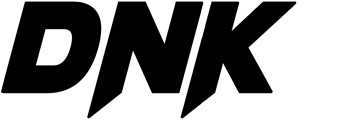How to Create a Hip-Hop Beat: A Step-by-Step Guide Inspired by Noyz Narcos
Title: How to Create a Hip-Hop Beat: A Step-by-Step Guide Inspired by Noyz Narcos
In the world of music production, creating a captivating hip-hop beat requires skill, creativity, and attention to detail. Drawing inspiration from the works of renowned artists like Noyz Narcos can provide valuable insights into crafting beats that resonate with listeners. In this tutorial, we’ll explore the process of creating a hip-hop beat, using Noyz Narcos’ track “Localz Only” as a reference point.
Step 1: Download and Import the Track
The first step in crafting a hip-hop beat is to download and import the chosen track into your preferred Digital Audio Workstation (DAW). While I use Logic Pro, these steps can be applied to any DAW of your choice.
Step 2: Sample Selection
Identify the sample used in the production. In the case of “Localz Only,” Noyz Narcos and Fritz Da Cat utilized a sample from “How Can You Win” by Parish Hall. Use software like OBS to sample the track, ensuring high-quality sampling even from streaming platforms like iTunes or Spotify.
Step 3: Analyze Sample Manipulation
Determine the manipulation done to the sample. For instance, in “Localz Only,” the sample was pitched up by a semitone. Compare the original sample with the manipulated one used in Noyz’s track for accuracy.
Step 4: Separating Tracks with Izotope RX
Utilize Izotope RX and the Music Rebalance option to separate vocals, bass, percussion, and other elements into distinct tracks. This allows for better control and manipulation of each element.
Step 5: Import and Sync Tracks
Import the separated tracks into your project, starting with the percussion track. Sync them with the sampled track, ensuring they align seamlessly. Repeat this process for the bass and other instruments.
Step 6: Converting Bass Track to MIDI and Using Virtual Instruments
Convert the bass track into a MIDI file and replace it with a virtual instrument to enhance sound quality. Consider using free plugins like IK Multimedia’s Modo Bass 2 for this purpose.
Step 7: Converting Percussion Track to MIDI and Using Virtual Instruments
Convert the percussion track into MIDI and replace kick and snare sounds with virtual instruments. Free options are readily available and can be found on various platforms.
Step 8: Cleanup and Save
Once all steps are completed, tidy up your project by removing unnecessary tracks. Save your project and take a well-deserved coffee break before continuing with the next steps.
By following these steps, you’ll be well on your way to creating a compelling hip-hop beat inspired by the style of Noyz Narcos. Stay tuned for the next part of the tutorial, where we’ll delve deeper into refining and polishing your beat.
How to Create a Hip-Hop Beat: A Step-by-Step Guide Inspired by Noyz Narcos Part 1