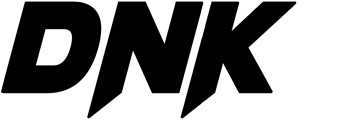Hiphop 90’s Swing
Unlock exclusive content and exciting perks by joining this channel! Dive into members-only videos like the one linked HERE.
To create the signature swing used by J Dilla in a digital audio workstation (DAW), follow these steps:
- Write the closed hi-hats as groups of 5 notes (quintuplets) within a quarter note. Choose the first and fourth notes, and set the velocity of the other three to zero.
- Keep the snare hits precisely on the grid at the first sixteenth note of the second and fourth beats.
- Divide the kick drum pattern into seven parts within a quarter note, forming a septuplet of MIDI notes. You can use Logic Pro’s “Time Handles” function to stretch the initially written 7 MIDI notes in sixteenths into one quarter note.
- Optionally, choose to keep the first, seventh, sixth, and again sixth notes of the last quarter note in the kick pattern.
These steps help recreate the distinctive J Dilla swing in your music production using Logic Pro.

How to make JDilla Swing in Logic Pro 10.8 Time Handles Function

#MusicProduction #productiontips #hiphop #90s #jdilla #BeatMaking #ProducerLife #DAW #LogicPro #MusicCreators #SoundDesign #HomeStudio #CreativeProcess #ElectronicMusic #BeatMakers #StudioLife #AudioProduction #MusicTech #ProducersCorner