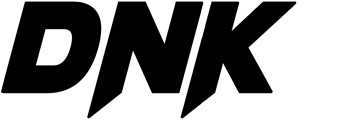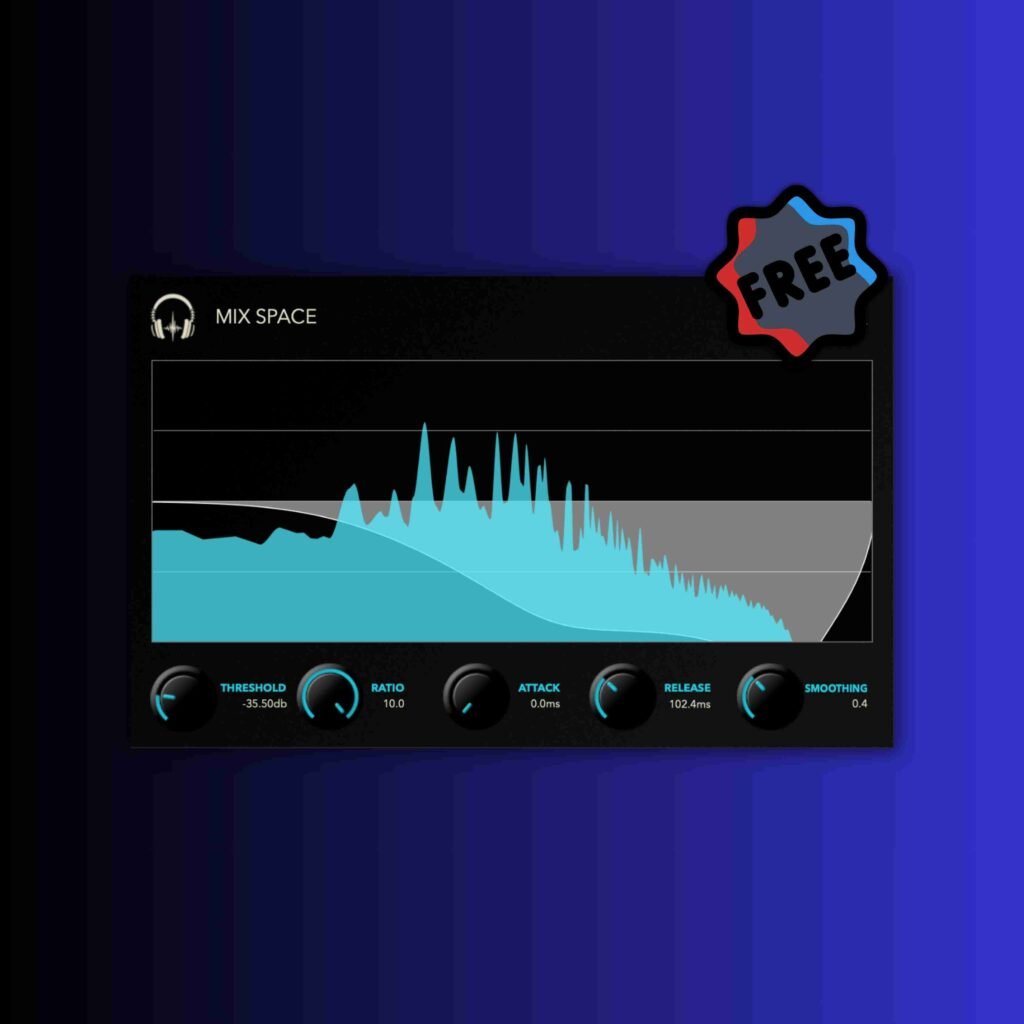Hey there, fellow music producers! If you’ve ever struggled with muddled mixes, you’re in for a treat. Mannix Squared has just released Mix Space, a FREE plugin for both macOS and Windows that promises to bring instant clarity to your mixes by tackling those pesky frequency clashes between different tracks.
Before diving into its features, I have to mention that I’ve run into some installation issues with Mix Space on macOS Sonoma 14.4.1. But don’t worry, I’ll fill you in on what this plugin can do while dhevelopers work hard on resolving those issues.
The Frequency Clash Dilemma
Frequency clashes are a common headache for anyone mixing tracks. These clashes happen when multiple instruments compete for the same frequency space, leading to a muddy sound. What sounds crystal clear when played solo can quickly become a muffled mess when mixed with other instruments. This phenomenon, known as frequency masking, occurs when two sounds in the same frequency range obscure each other, making them sound dull and lifeless. Sometimes, one sound becomes overbearing while another gets completely lost.
Typical troublemakers include:
- Kick and bass
- Bass and guitar
- Multiple synths
- Keys and electric guitar
- Vocals and, well, almost anything else
The Traditional Fixes
Usually, we deal with these issues using EQ, sidechain compression, and sometimes even panning. While these methods work, they can be quite tedious and time-consuming. That’s where Mix Space comes in, aiming to streamline the process.
Meet Mix Space
Mix Space reduces the impact of frequency clashes by automating EQ on the main channel (the track where the plugin is applied), allowing the competing (sidechain) track to cut through more clearly. This automation means you spend less time tweaking and more time creating.
Once you’ve got Mix Space up and running, you can start fine-tuning the results with several controls:
- Threshold, Ratio, Attack, and Release: These allow you to adjust the amount, strength, and speed of the EQ reduction applied to the incoming signal.
- Smoothing Control: This subtly smooths out changes in the EQ for a more natural sound.
One of the coolest features is the real-time visual feedback, which makes it super easy to see what’s happening and adjust accordingly.
Why You Should Check It Out
Frequency clashing is an inevitable part of mixing, but with Mix Space, dealing with it becomes much less of a chore. Anything that saves time and improves workflow is a win in my book, especially when it’s free!
So, if you’re looking to bring some instant clarity to your mixes, give Mix Space a shot. Happy mixing!