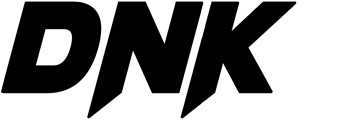The Ultimate Machine Learning Plug-In for Harmonic Enhancement
A “passive Mojo Box” or similar passive device might be used on a wide range of musical instruments and audio signals. Here are some examples of where it might be applied:
- Electric Guitar/Bass: A passive device could be used to add warmth, harmonic richness, or desired tonal characteristics to the signal from an electric guitar or bass.
- Microphones: It might be employed to color the sound from microphones during vocal recordings, acoustic instrument recordings, or drum recordings, adding a touch of vintage character or harmonic saturation.
- Synthesizers: A passive device could be used to modulate the sound of analog or digital synthesizers, adding tonal nuances or creating unique sound effects.
- Pedal Effects: It could be integrated within a guitar or bass effects chain to provide a particular tone or specific tonal processing.
- Mastering and Mixing: It might be used as part of the mastering or mixing process to add warmth, thickness, or other coloring to the overall sound of the mix.
In essence, the “passive Mojo Box” can be employed in a variety of audio contexts where it’s desirable to make subtle and natural sound modifications without the use of additional active components.
In the ever-evolving landscape of audio engineering, a new player has emerged to revolutionize the way we manipulate harmonics. Meet MoMa – the first machine learning plug-in designed to effortlessly enhance your audio with its unique Glue and Mojo modes. Developed from a DIY project, MoMa offers a range of features that will take your sound to the next level.
Key Features:
MoMa’s intuitive interface boasts an array of features tailored to suit your harmonic needs:
- Glue & Mojo Modes: MoMa offers two distinct modes – Glue and Mojo – each capable of imparting even or odd harmonics to your audio signal. Whether you’re aiming for cohesion or character, MoMa has you covered.
- Adjustable Amount: With MoMa, you have full control over the amount of Glue or Mojo applied to your signal. Fine-tune the intensity to achieve the perfect balance for your mix.
- Seamless Mixing: MoMa simplifies the blending process with its MIX function, allowing you to effortlessly combine the dry and processed signals to your desired taste.
- Resizable Interface: MoMa’s interface is designed for convenience, featuring a resizable layout that adapts to your screen resolution. Simply adjust the size with the Bottom Right Corner Handle for optimal viewing.
Instructions for Optimal Usage:
To ensure a smooth user experience, follow these steps when using MoMa:
- Customize Interface: Upon opening MoMa for the first time, resize the GUI to your preferred dimensions before making any adjustments to the knobs.
- Save Default Preset: Once you’ve configured the interface to your liking, save this state as the default preset within your DAW. This ensures that future instances of MoMa will open with the same dimensions.
- Enjoy Seamless Workflow: With MoMa’s user-friendly interface and customizable settings, you can focus on unleashing your creativity without any distractions.
Compatibility and Availability:
MoMa is available in various formats to cater to different platforms:
- Mac: Compatible with VST3, AU, and AAX Native formats, MoMa requires macOS 10.15 or higher, and supports both Intel and Apple Silicon processors.
- Windows: For Windows users, MoMa is compatible with VST3 and AAX Native formats, and supports Windows 10 – 11.
Please note that Mac versions of MoMa require a graphic card that supports “Metal,” while Windows versions require a graphic card that supports “OpenGL.”
With its innovative approach to harmonic enhancement and user-friendly design, MoMa stands as a testament to the power of machine learning in audio engineering. Whether you’re a seasoned professional or an aspiring producer, MoMa offers a seamless solution for elevating your sound to new heights. Experience the future of audio processing with MoMa – your ultimate tool for sonic excellence.