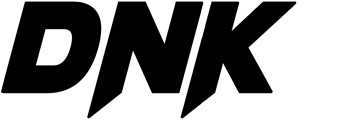Native Instruments is a brand that hardly needs an introduction, having carved out an undeniable influence in the world of music production and sound design. When one of the leading companies in the music software industry releases a free plugin, it instantly captures the attention of creatives everywhere. One such tool is Raum, a reverb plugin that, despite being free, offers features and sound quality comparable to many paid counterparts. In this detailed article, we will dive into what makes Raum special and why it deserves a place in your production toolkit.
What is Raum?
Raum is a reverb plugin developed by Native Instruments, initially launched as a Christmas gift for users of their ecosystem. Despite being free, Raum offers a level of flexibility and sound quality that makes it competitive with premium reverbs. What sets it apart is its ability to handle a wide variety of reverb scenarios, from tight, natural spaces to expansive, surreal soundscapes, thanks to its three main modes: Grounded, Airy, and Cosmic.
User Interface
Raum features an intuitive user interface that balances simplicity and depth. At first glance, the plugin’s sleek design makes it easy to navigate, even for those who are new to using reverb plugins. The controls are laid out in a way that encourages experimentation, allowing you to sculpt your desired reverb quickly. The minimalist interface includes essential parameters like Size, Pre-Delay, Decay, and Damping, while still offering advanced options that let you dive deeper into customization.
Core Controls:
- Size: This controls the perceived size of the reverb space, ranging from small, intimate settings to large, cathedral-like environments.
- Pre-Delay: Adjusts the time between the original signal and the onset of the reverb, offering more control over the clarity and impact of the sound.
- Decay: Alters how long the reverb tail lingers, with possibilities ranging from short, snappy reflections to long, evolving trails.
- Damping: Controls the absorption of high frequencies over time, allowing you to achieve darker or brighter reverberations.
Three Modes of Sound Design
What makes Raum stand out is its three distinct reverb modes, each tailored for different production needs:
- Grounded: This mode delivers a natural, room-like reverb that is ideal for adding a subtle sense of space to vocals, drums, or any other instrument. Grounded excels at keeping the sound tight and controlled, perfect for scenarios where a realistic acoustic environment is required.
- Airy: True to its name, Airy gives you a more open and spacious reverb, perfect for crafting atmospheric soundscapes or creating space in a busy mix. This mode works well on pads, synths, or even acoustic instruments that need a touch of ethereal presence.
- Cosmic: As the name suggests, Cosmic pushes the boundaries of traditional reverb, offering vast, experimental spaces that are ideal for sound designers or producers looking to create something truly unique. This mode is perfect for ambient music, cinematic soundscapes, or any scenario where you want your sounds to drift off into the distance.
Sound Quality
Native Instruments has a reputation for high-quality sound, and Raum does not disappoint. The plugin delivers rich, lush reverbs with impressive clarity across the frequency spectrum. Unlike many free reverbs that can sound muddy or overly processed, Raum maintains the integrity of the original signal while adding depth and dimension. This is particularly evident in the Cosmic mode, where even with extreme settings, the reverb remains smooth and musical.
CPU Performance
Despite its powerful capabilities, Raum is surprisingly light on CPU usage, making it an excellent choice for producers working on projects with multiple tracks or heavy processing chains. Whether you’re working on a laptop or a full studio rig, Raum integrates smoothly into the workflow without causing performance hiccups.
Creative Applications
Raum’s versatility makes it a go-to plugin for various applications:
- Vocals: In Grounded mode, Raum can add a natural, transparent space around vocals without overwhelming them.
- Synths and Pads: Airy mode shines when applied to synths, pads, or orchestral sounds, creating wide, lush spaces that bring depth to the mix.
- Sound Design: Cosmic mode opens the door to creative experimentation, allowing producers to craft reverb effects that transcend traditional boundaries and venture into otherworldly territories.
Final Thoughts
Raum is an exceptional plugin that proves you don’t need to spend a fortune to get a high-quality reverb. Its three distinct modes cover a wide range of applications, from natural room reflections to experimental, spacey soundscapes, making it a versatile tool for any genre. The fact that it’s free makes it an absolute no-brainer for both beginners and experienced producers alike.
Whether you’re looking to enhance vocals, create expansive soundscapes, or simply need a reliable, easy-to-use reverb, Raum by Native Instruments is a plugin that delivers on all fronts. Download it, explore its capabilities, and see for yourself why it has become a favorite in the music production community.
Pros:
- High-quality sound across all reverb modes
- Versatile, suitable for a wide range of uses
- Low CPU usage
- Intuitive interface
- Completely free!
Cons:
- Limited to three reverb modes (though they cover most use cases)
In conclusion, Raum stands out as one of the best free reverb plugins available today. Native Instruments has delivered a plugin that doesn’t cut corners, offering both usability and professional-grade sound design in a free package. If you haven’t tried it yet, it’s time to add it to your collection.