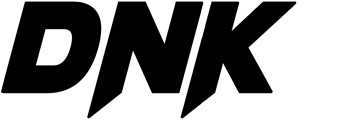With the introduction of digital technologies, the amount of information contained in a cable has increased from a few thousand bits per second in the 1960s to several million bits in 2014. The connections used in today’s computer systems are capable of transporting one or more gigabits of information over a single fiber cable, covering distances of several kilometers. The bandwidth is sufficient to carry hundreds of high-quality audio channels, replacing the tons of cables used in traditional analog systems. Furthermore, the functional connections of an audio network system can be designed to be completely separate from the physical connections. This feature opens up new and exciting possibilities for the audio industry: at any point in the network, countless input/output locations can be connected without the need for bulky cables, all managed with user-friendly software. Audio network systems are digital, so the connections remain in the digital realm, avoiding electromagnetic interference and the capacity limitations of cables that compromise analog audio quality. Control signals can be inserted into the network without the need for additional cables. Computers can use the network to control and monitor audio devices such as digital mixers and DSP engines. Video connections can be added using inexpensive IP cameras, and so on.
Digital Audio Distribution
Many systems on the market distribute audio between a stage box and the mixer or DSP engine using a single cable, utilizing either copper or fiber wiring with support for “Point To Point” (P2P) connections such as AES10 (MADI, 64 channels) and AES50 (SuperMac, 48 channels). However, nowadays most systems require more than two locations to be connected, and consequently, more cables if they have been implemented with P2P connections. The introduction of audio networks allows for multiple connections to various locations, reducing costs and simplifying wiring, including redundancy and the ability to support non-audio connections such as data control and video.
Dante™
Dante™ is an audio networking protocol developed by Audinate® that utilizes a gigabit Ethernet network and provides several hundred audio connections per network cable. To minimize latency and achieve precise synchronization, it relies on standard Ethernet services such as Quality of Service (QoS) and Precision Time Protocol (PTP). Dante™ utilizes a star topology, with many products also supporting daisy-chain technology.
EtherSound™ and CobraNet™
The legacy audio networking protocols EtherSound™ and CobraNet™, developed by Digigram and Peak Audio respectively, are capable of transporting 64 channels of bidirectional audio over an Ethernet cable with very low latency. EtherSound™ systems can be designed with either daisy-chain or ring topology, offering bus-style audio channel routing both downstream and upstream. CobraNet™ systems utilize a star topology with free addressing of audio channel bundles from any point to any destination.
Open and Closed Systems
Dante™, EtherSound™, and CobraNet™ are open systems that utilize standard Ethernet network architecture. This implies the ability to use commonly available computer equipment to build a network and fully leverage developments in the computer industry in terms of functionality, reliability, availability, and, of course, cost control. All three of these protocols are licensed to many of the world’s leading manufacturers of professional audio equipment; therefore, it is possible to combine products from different manufacturers seamlessly into a system. There are several closed audio network systems on the market, supported only by products from the network manufacturer. Examples include Nexus, Rocknet, and Optocore.
3 Things to Know About Audio Networks
1 Weight and Flexibility of Cables
In typical analog audio systems, copper cables are used for connections. As the number of channels and the length of cables increase, the weight of the cables can exceed 100 kilograms. With the growing popularity of digital mixers in the pro-audio industry, digital cables such as AES/EBU are often used instead of analog ones to reduce weight and increase audio quality, as these cables (if designed correctly) are not affected by issues such as electromagnetic interference and reduced capacity. Point-to-point audio formats like AES10 (MADI) and AES50 (SuperMac) and network protocols like Dante™, CobraNet™, EtherSound™, Rocknet™, and OPTOCORE® are widely used in studio and live applications, where STP (Shielded Twisted Pair) or fiber cables are used instead of copper ones, which are much lighter. STP or fiber cables weigh significantly less than analog and digital copper cables. Additionally, using fiber resolves grounding issues. A multicore analog cable or a bundle of single cables is bulky and inflexible. For touring applications, this requires extensive cable laying equipment, specialized personnel, and limited layout options. For installations, bulky wiring requires the installation of wide ducts in the building, which is problematic, especially in historically significant sites. In comparison, STP and fiber cables are thin and flexible. A 150-meter fiber cable weighs only a few kilograms and can be transported to the Eiffel Tower’s “58 Tour Eiffel” restaurant by a single person. Installation is easy. In an audio system, network cables require very little space and can be inserted into existing conduits.
2 Physical and Functional Separation
In audio network protocols like Dante™, functional connections are separated from physical wiring. This means that once a network cable with sufficient bandwidth is installed, any other connection can be made without having to change the cables. For touring applications, this means being able to use very simple connection schemes: just connect input/output devices anywhere in the system and press the power button. In installations, inevitable system changes due to new projects consist of quick changes to network settings, resulting in significant savings on wiring. Regardless of the design of STP and fiber cables, signals can reach even the most remote locations. It is no longer important to know where the inputs and outputs are connected to the audio system; any STP or fiber connector will do. In a live touring application, this allows for distributing small groups of inputs and outputs across the stage instead of clustering them in centralized connection boxes. In installations, this means being able to use multiple input/output locations, surpassing the limits of physical wiring.
3: Control!
By using IT network technology to distribute audio, one can also enjoy the benefits of IT. Control signals can be inserted into the same STP or fiber cable without the need for additional GPI, RS232, RS422, or RS485 cables. For example, in IP video connections, software control via Ethernet, control of a machine using RS422 serial ports, and even internet access. Wireless access points can be used to control system components with tablets.
Three Things to Consider:
1 Latency
Ethernet networks consist of cables and switches. To transmit information on a network, switches must receive the information, study the bit routing, and then send the information to the most suitable cable to reach the destination. This process takes several microseconds. As networks become larger, the number of switches signals must pass through increases, and switch delays accumulate. In medium-sized live audio systems, the network, AD/DA conversion, and DSP are responsible for about 1/3 of the total system latency. To achieve better sound, it’s important to consider and manage the total system latency. In “in-ear monitor” applications, latency must be minimal as they are the most demanding. Latency between 5 and 10 milliseconds begins to be noticeable, and beyond 10 milliseconds, latency becomes too evident. For FOH PA systems and powered monitor systems, latency is not a significant issue. An increase of one millisecond in latency corresponds to a speaker being moved away by only 30 centimeters. The latency performance of gigabit network audio protocols such as Dante™ can be well below one millisecond; therefore, they are not a problem for in-ear monitor systems.
2 Redundancy
In an analog system, audio signals travel on individual cables, so if one cable breaks, only one connection is compromised. In many cases, spare connections are provided in multicore cables to ensure system functionality and quick resolution in case of issues. However, in a network, the breakage of one cable can compromise the entire system and seriously inconvenience technicians who must repair it. This is why network systems must be designed with redundancy mechanisms: the system must have redundant connections that automatically come into operation if there is a problem. In recent years, the IT industry has developed excellent redundancy features as it has sought to meet the needs of banks, nuclear power plants, and space agencies. On long-distance connections, two cables can be installed so that if something happens to one, the other remains intact. In particular, for touring applications, it is advisable to use redundant hardware as IT devices are designed to be used in air-conditioned environments and are more vulnerable when used in challenging conditions. For sensitive applications, dedicated switches for touring and harsh environments are available.
3 Complexity
In an analog system, each functional connection corresponds to a visible physical connection, usually an XLR cable. By looking at a system or following the tangle of cables coming out of a mixing console, you can understand the various connections. This does not happen in a network because functional connections are separated from physical connections. Looking at a network system, you only see devices connected to other devices with STP or fiber cables. A cable can carry two, three hundred, or sixty-eight audio signals: there is no way to tell. While analog systems can be assembled even by inexperienced individuals, audio network systems require specialized personnel who are familiar with the latest network technologies. This drastically changes the role that system integrators, owners, and users play in the processes of purchasing, designing, building, maintaining, and using audio systems, a new role to which everyone must adapt.
Ethernet
In the 1970s, the Palo Alto Research Center in California, United States (www.parc.com), developed several computer technologies such as the mouse, laser printer, and computer networks. From the early versions of networks like Aloha-Net and ARPA-Net, the Internet was born. Robert Metcalfe, who worked at PARC and later founded his own company, 3COM, developed a corporate network standard called Ethernet. Over 30 years have passed, and the world is still using its standard to build computer systems, and all personal computers are equipped with an Ethernet port. The Ethernet protocol has been defined as standard 802.3 by the standards organization, IEEE.
Fundamental Elements
The fundamental elements of Ethernet networks are Network Interface Cards (NICs, embedded in devices like computers, digital mixers), cables to connect them to the network, and switches. These devices aggregate all cables in a network and handle the proper routing of information on the network. The operating speed of these fundamental elements, which determines the amount of information a network can handle, has increased from 10 Megabits per second in 1972 to over one Gigabit per second in 2014.
Addressing
Ethernet divides information streams into small packets and then sends them over the network to the address of a recipient specified by the sender. All Network Interface Cards (NICs) have an address, and switches, in their memory, keep track of the addresses connected to the network so they know where to send the packets. All NICs have a unique Media Access Control (MAC) address programmed by the manufacturer. There are 280 trillion different MAC addresses in the world, and only one organization assigns them to manufacturers, the IEEE standards organization. This ensures that all NIC MAC addresses are unique: there are no duplicates, and the system always works. In addition to MAC addresses, another user-definable address is used to facilitate the management of local networks. This other address is called an Internet Protocol address or “IP” address. The IP address is usually 4 bytes long (“IPv4”) and is divided into a network number and a host address. This division is determined by a key, also 4 bytes long, called a “subnet mask.” All bits of the IP address that have a 1 in the subnet mask belong to the network number, while all bits with a zero belong to the host address. Only NICs with the same network number can exchange information. In small business networks, the network number is usually 3 bytes long and the host one byte. The value of a byte (8 bits) can range from 0 to 255. In network settings of personal computers, the software fills in the IP and subnet values as four decimal numbers (0-255) corresponding to the four bytes in the address and subnet mask. In small business networks, the subnet mask often has the default value 255.255.255.0, which provides the network administrator with 255 host addresses to use: just change the last byte and assign it to various network devices. The first three bytes remain unchanged and represent the network number. In larger networks, the subnet mask can be changed to obtain more host addresses. Usually, to make the network work, users must manually program the IP address of the NIC, but in many cases, a central device (switch, router, or computer) can be programmed to do it automatically when a NIC is connected using the Dynamic Host Configuration Protocol (DHCP). In 2008, a 16-byte IP address (“IPv6”) was implemented because the number of active devices on the Internet had exceeded the address limit possible with 4 bytes. However, in industrial networks, including audio networks, the 4-byte version is still used.
VLAN
The Ethernet standard 802.1q allows for the creation of Virtual Local Area Networks (VLANs) within a high-speed network. In this way, different logical networks can coexist on the same hardware to support the system workflow, for example, to create different logical networks for audio, video, and control data. Most managed switches support the VLAN standard.
Audio Networks
All Ethernet-compatible audio network devices, such as Dante™, CobraNet™, and EtherSound™, are equipped with a built-in NIC so they can send and receive information over an Ethernet network. Audio protocols use the MAC address to send and receive data.
Network Topologies
Point to Point (P2P)
A Point to Point (P2P) topology is not technically a network, although a network can be used to create such a system. A P2P system consists of only two locations with a fixed multichannel connection. Examples of digital audio formats for P2P systems are AES3 (AES/EBU, 2 channels), AES10 (MADI, 64 channels), and AES50 (SuperMac, 48 channels). To add more locations to the system, a distribution device such as a splitter or a matrix router can be used.
Daisy Chain
The daisy chain topology is simple and serves to connect devices in a serial manner. The EtherSound™ protocol allows for daisy chain connections where devices read and write audio channels with bidirectional data flow at a fixed bandwidth of 64 channels in both directions. An advantage of this topology is that network routing is relatively simple and therefore fast. An EtherSound™ device in a daisy chain adds only 1.4 microseconds of latency to the network. A disadvantage of the daisy chain topology is the system behavior in the event of a device failure: if a device fails, the system is cut into two parts that have no connection to each other. The EtherSound™ daisy chain topology can be transformed into a star topology using switches, but in this case, audio data can flow between the system’s switches in only one direction. Some Dante™ devices have a built-in small switch that allows them to support a daisy chain topology as well.
Ring
The ring topology is a daisy chain connection where the last device is connected to the first one, forming a ring. Since all devices connected to the ring can reach the others in two directions, redundancy is ensured: in case of failure, only the malfunctioning device is deactivated. To increase redundancy, a double ring can be used. OPTOCORE® offers a particular system that uses a ring topology with a bandwidth of up to 500 audio channels, video connections, and serial connections. Rocknet offers a proprietary redundant ring topology with a capacity of 80 or 160 channels. The EtherSound™ ES-100 standard supports a redundant ring topology that offers 64 audio channels.
Star
The star topology maximizes the bandwidth of the network. Most networks have this topology. The center of the star, where there is the most traffic, can be designed to have more power and redundancy while the tips can operate with less power. Variations of the star topology include the “tree” and “star of stars” topologies. The star topology can also be easily expanded by connecting new locations at any point in the network. One disadvantage is the importance of the central location as all information passes through it, so if it fails, the entire network is affected. A network using a star topology can be made redundant using the Ethernet Spanning Tree protocol. Dante™ and CobraNet™ use a star topology with excellent redundancy as it offers dual connections.
Choosing a Topology
For various applications, one of these topologies or a combination of them may be suitable. Parameters that determine this decision include the number of locations, the number of channels, latency, system cost, reliability, expansion capability, choice of open or closed system, choice of standard Ethernet technology or proprietary systems, etc. Choosing the topology requires some knowledge of network technologies, which is why external consultants or system integrators with experience in audio network systems are often consulted.

P2P (MADI) DEASY CHAIN RING OPTOCORE STAR COBRANET
Trunking / Link Aggregation
The IEEE 802.1.ad Ethernet aggregation standard allows managed switches to be connected with 2 or more cables, distributing traffic across them. This function is called trunking. The significant advantage of this system is that if one cable fails, the others automatically restore the connection. With the absence of a cable, the aggregated link reduces speed, so such connections must be designed with ample space. Trunking only makes the connection redundant. If one of the switches fails, the connected devices are disconnected.
Ring
The ring topology is a daisy chain of devices where the first and last ones are connected to form a ring. All devices are connected to the network with two cables, so if one fails, the connection remains intact. If the second one also fails, the network is divided in two. The ring topology with packet streaming network protocols like Ethersound, Optocore, and Rocknet offers excellent redundancy with less cable usage than the star topology. Although a ring topology can be designed to work with packet routing network protocols like Dante™ and CobraNet™, this is not recommended as additional switches are required.
Concepts of Redundancy
Spanning Tree
In star networks, information packets are sent over the network based on IP and MAC addresses. It is important for the network to have a logical architecture: for every source-destination combination, there should be only one passage through switches and cables. If there are multiple passages, loops can occur, and information packets may continue to circulate, disabling the network. Loops are not allowed in star networks except those using managed switches that support the IEEE 802.1w Spanning Tree Protocol (STP). STP-supporting switches can block ports causing a loop but can also unblock them when the active port in the loop fails. To protect certain areas of the network, different loops can be created. For complete redundancy, the network can simply be duplicated with dual switches at every point. The advantage is that the system can recover from any failure; the disadvantage is that it takes some time: a few seconds for large networks. Most managed switches support some form of STP: perhaps RSTP (Rapid STP) or MSTP (Multiple STP).
Dante™ and CobraNet™ Dual Link
All Dante™ and CobraNet™ devices have two built-in Ethernet ports called ‘primary’ and ‘secondary’ that operate in redundant mode. Normally, the primary port operates, but if the connection fails, the secondary one automatically takes over. With Dante™, you can simply use a redundant network for complete redundancy; with CobraNet™, this network also requires the use of the STP protocol.
EtherSound™ ES-100 PPM
The EtherSound™ ES-100 standard allows devices to be connected using a ring topology and selecting a device as the ‘Preferred Primary Master’ (PPM). The PPM device locks the ring in normal operation and unlocks it when the ring is broken somewhere, a function similar to Spanning Tree.
Selecting a Redundancy Concept
For various applications, one can choose one of these concepts or a combination of them. A parameter that dictates the decision is the required level of redundancy. In touring applications, it is advisable to use redundant switches, while single switches may suffice for installed systems. Typically, only the cabling covering a long distance needs to be redundant, and the cables should be physically separated as much as possible. Another parameter that dictates the decision is the restoration time, i.e., the time needed to restore a broken cable or switch. If a closed system like OPTOCORE® or Rocknet™ is used, the redundancy concept is selected by the manufacturer. If a device with the Ethernet standard is used, advanced knowledge is required to select the redundancy concept and program all switches in the system.

TRUNKING RING SPANNING TREE SWITCH X2
Wiring
UTP and STP Cables
Most Ethernet networks are built using cables containing eight pairs of twisted copper wires. The shielded variety is called STP (Shielded Twisted Pair) and protects against electromagnetic interference. The much more common unshielded variety is called UTP (Unshielded Twisted Pair). These cables and their connectors have different qualities depending on the applications. These qualities have been divided into categories ranging from 1 to 7 by the Telecommunications Industry Association (www.tiaonline.org). Categories differ in the materials used and the number of wire pairs per meter. CAT3 is a low-quality cable used for low-speed Ethernet networks, 10Mb. For 100Mb Ethernet networks, CAT5 or higher must be used. Caution: CAT3 cable looks the same as CAT5, so it’s always better to read the category indication printed on the cable. For Gigabit systems, a special version of CAT5 is available: CAT5E. CAT6 and CAT7, introduced recently, offer the best performance. TIA categories are backward compatible. Depending on the category, different qualities can be achieved: solid core for installations, flexible for patching, protective coating, and Shielded Foiled (S/FTP) for touring road proof applications.
UTP and STP Connectors
Copper Ethernet network cables use RJ45 connectors. Usually, cables and connectors are sold separately. It’s up to integrators and system installers to assemble the cables using appropriate tools. Installation (solid core) and flexible (braided core) cables in UTP and STP versions require different RJ45 connector versions. Switch manufacturers often refer to CAT5 copper network connectors as ‘TX’, i.e., ‘1000BASE TX’. In the audio industry, Neutrik’s EtherCon® is often used for road-proof systems with RJ45 connectors.
Fiber Optic Cables
Fiber optic cables can handle much higher frequencies than STP cables and can be as long as 10 kilometers. There are two types of fiber systems: multimode and single mode. Multimode fibers can handle gigabit links up to 2 kilometers. Single-mode fibers require a more expensive semiconductor laser but can handle links up to 80 kilometers. Both types are available in IT shops for installations. Some companies like Fiberfox® offer fiber optic cables with military-grade specifications for touring road proof applications.
Fiber Connectors
Fiber connectors come in various types: SC, ST, LC, etc. Due to the difficulty of assembling such connectors, cables are usually already attached to the connectors. Industrial standards for these modules are Gigabit Interface Converter (GBIC) and its mini version called Small Formfactor Pluggable (SFP). Switch manufacturers often refer to fiber network connections with acronyms such as ‘FX’, ‘LX’, or ‘SX’, i.e., ‘100BASE FX’. For road-proof connections, Neutrik has developed the OpticalCon® connection system, which provides extra protection for delicate fiber connectors. Connex offers Fiberfox®, a connection system that uses lenses to disperse the fiber signal and make it less susceptible to scratches and dirt.
Media Converters
To work with a fiber connection, if using a media converter, a switch without a module can be used. Media converters are widely available for broadband connections. However, it is recommended to use switches with internal fiber modules to minimize latency.

RJ45 NEUTRIK ETHERCON FIBER SC

FIBERFOX EBC52 NEUTRIK OPTICALCON GBIC
Further Information on Dante™
The Australian company Audinate® invented Dante™ in 2006, utilizing gigabit Ethernet networks as a more powerful alternative to 100Mb-based networks like CobraNet™ and Ethersound. Dante™ is a licensed protocol implemented by over 100 manufacturers in 2014. Dante™ operates on networks using standard switches that support the necessary QoS and PTP protocols and allows disabling of Energy Efficient Ethernet (EEE) mode. For larger networks, switches must also support the IGMP Snooping protocol.
Concept
Dante™ manages audio data by grouping channels into “flows” that travel from the same transmitter to the same receiver. Each flow can have up to 8 channels and is typically created without user intervention. Dante™ devices also feature an automatic detection mechanism that allows audio routing simply based on device and channel names. It employs the OSI layer 3 Ethernet (IP addressing). Most Dante™ equipment requires the use of gigabit Ethernet switches; consequently, store-and-forward values and queue delay are much lower than those for 100Mb networks. In fact, all Dante™ slave devices regularly communicate with the Dante™ master device to determine delay timing. They will accordingly adjust their audio timing, utilizing the Ethernet Precision Time Protocol (PTP) standard for this function, ensuring precise synchronization to the microsecond. Dante™ also utilizes standard Ethernet Quality of Service (QoS) functionality to ensure that Dante™ audio and synchronization data are processed by the switch faster than other data. This allows sharing Dante™ networks with other standard computer and office equipment.
Routing
Dante™ offers the ‘Dante™ Controller’ software, featuring a visual matrix user interface for channel routing and supporting all commercially available Dante™ devices. Some manufacturers provide alternative means for Dante™ routing, such as the user interface implemented in Yamaha CL and QL mixers. The software also controls latency and synchronization settings. Audinate® also sells a Dante™ Virtual Soundcard (DVS), capable of sending and receiving up to 64 channels to and from the Dante™ network through a personal computer’s Ethernet port. This feature allows adding PCs to the network as I/O devices without additional hardware costs.
Redundancy
Similar to CobraNet™, Dante™ devices offer primary and secondary ports for connecting to the network. Both ports can be connected to a gigabit star network to provide simple redundancy. If necessary, additional redundancy features such as trunking and spanning tree can be utilized, for example, to make video and control parts of the network redundant as well.
Daisy Chain
Some Dante™ products incorporate a small managed switch to connect primary and secondary ports to a network. This switch can be programmed to replace the secondary port with a second primary port, allowing the use of simple daisy chain connections in live situations. This functionality is built into Yamaha QL, CL, Ri/o, MTX5D, and XMV-D products. Remember that the ring topology is not supported by this method. Trunking with additional switches can be used to create cable redundancy.


Further Information on CobraNet™
CobraNet™ was invented by the US-based company Peak Audio in 1996, utilizing the common 100Mb Ethernet standard of that time. The protocol has evolved since then, becoming a well-known and highly reliable global standard still used in many installation projects even in 2014.
Concept
Audio data is broken down into Ethernet packets, with pieces of audio signals combined into a “bundle.” Each bundle contains a string of audio samples of one, two, four, or eight channels. Bundles can be addressed using Ethernet layer 2 (MAC addressing), making CobraNet™ a true network: within the bandwidth, routing is completely independent of physical cabling. The real challenge in transferring audio via Ethernet is synchronization timing: audio must arrive simultaneously everywhere on the network. To overcome delays caused by store-and-forward latency in network switches, Peak Audio developed a brilliant clocking system. A CobraNet™ device on the network is named by the user or automatically as the master clock and defined as the “conductor.” The conductor sends a few hundred small “beat” packets per second. When the beat packet is sent, the network is idle, but as soon as all other devices have received the beat packet, they all begin transmitting audio packets (bundles), congesting the network. To solve this problem takes time, depending on the number of packets and the queues forming at the output ports of the network switches. The trick is that all CobraNet™ devices receiving the audio packets wait for a certain period before sending audio data to their respective outputs. The wait can be 5.3, 2.6, and 1.3 milliseconds, depending on the size of the network. This delay is sufficient for the switches to resolve congestion and deliver all audio packets to the receiving devices. Bundles contain enough samples to cover exactly the wait period, so output devices will always have data and can transmit audio signals consistently. Since the audio packet is sent when the network is idle (no audio data in transit), the beat packet requires very little time to reach other devices, allowing synchronization of all outputs with an accuracy of just a few microseconds. After the wait period, the network is idle again, and the conductor sends a new beat packet, restarting the process. CobraNet™ allows for the implementation of other Ethernet features such as video and device control, provided the bandwidth does not exceed 100Mb.
Routing
Routing is done by assigning numbers to bundles. The bundle can be transmitted in multicast to all CobraNet™ devices on the network or in unicast to a single device. Transmitting a multicast bundle to all other devices consumes bandwidth on all cables. The limit of a CobraNet™ multicast network is 64 channels for 100Mb connections. If an audio signal needs to be sent to a single destination, unicast can be used, consuming only the bandwidth of the ports and cables in the path between the transmitter and receiver. This way, multiple channels can be used on the network. Numbers, sizes, latency modes, conductor priority, etc., are all configurable via software. Cirrus Logic, the company currently holding the CobraNet™ licenses, provides the “CobraNet Discovery” software package, while individual CobraNet™ device manufacturers provide their software, e.g., Yamaha “CobraNet Manager lite.” Although CobraNet™ is fully compliant with Ethernet specifications, Cirrus Logic has never released a driver for computers enabling direct transmission and reception via personal computers.
Redundancy
For redundancy, CobraNet™ devices have two ports, primary and secondary. The secondary port is activated if the primary loses connection. This “dual-link” method can be used along with spanning tree and trunking to make systems redundant.
Phasing Out
In the early days of CobraNet™, switches had long store-and-forward delays, and a latency of 5.3 milliseconds had to be selected even for small networks. Since such latency is a problem for live systems, CobraNet™ is primarily used in fixed installations. Since fast and powerful gigabit switches have been available since 2000, the 1.3 millisecond mode can be used for medium-sized live systems. Since CobraNet™ is no longer maintained by its current owner Cirrus Logic and Dante™ provides a more powerful alternative, CobraNet™ is gradually fading away.
Further Information on Ethersound™
The French company Digigram invented EtherSound™ in 2001, offering a simpler and faster alternative to CobraNet™ for live systems, asserting that a simple daisy chain is sufficient for live sound functionalities. The daisy chain topology eliminates addressing, which is no longer necessary since each device has only one device to transmit to and one to receive from. Therefore, switches are not required, and thus there are no store-and-forward delays on the network. Moreover, as there is always only a single stream of audio packets passing through the cables, there are never any queues. This simplified use of Ethernet allows an EtherSound™ device to have a latency of just 1.4 microseconds. The system, therefore, does not require an intelligent clocking method since it uses audio packets for synchronization. Although EtherSound™ does not rely on Ethernet packet addressing, it remains a network: within the bandwidth of 64 channels, connections can be made regardless of physical cabling.
Concept
An EtherSound™ device does not have primary and secondary ports like CobraNet™ and Dante but rather IN and OUT ports. The ports support 100Mb Ethernet, fully occupied by a flow of 48,000 packets per second, each containing 64 channels of individual audio samples at 48kHz. There is, therefore, no room for anything else. While EtherSound™ is fully Ethernet compliant, it cannot be used for other Ethernet functions like video and control unless routed in isolation via VLAN through a gigabit network.
Routing
The data flow from the device connected to the IN port and sent to the device connected to the OUT port is defined as “downstream” and allows channels to be transmitted from the first device to the last, including intermediate ones. The data flow received from the device connected to the OUT port and sent back to the device connected to the IN port is defined as “upstream” and allows channels to be retransmitted from the last device to the first, including intermediate ones. Routing of all channels is done via Auvitran’s AVS-Monitor software, selecting the channels to be taken from the up/downstream and sent to the device’s outputs, and the channels to be taken from the inputs and inserted into the up/downstream. Auvitran also offers an ASIO driver, allowing up to 64 channels to be sent and received from a personal computer via a standard Ethernet port.
Redundancy
ES-100, the latest version of EtherSound™, allows closing the daisy chain so that all devices perform a redundancy protocol similar to spanning tree, forming a redundant ring. The detection time is very rapid: only a few samples. Trunking and spanning tree can also be used for larger systems through gigabit switches.
Phasing Out
Despite its limited bandwidth, EtherSound™ is very easy to configure and can be used without switches with a sufficiently low latency for live system use. Like CobraNet™, EtherSound™ is slowly fading away, replaced by Dante™ as a more powerful alternative.
Investing in an Audio Network System
System Costs
The total cost of a system is the sum of the component costs and the cost of labor to design, build, and provide support. In an audio network system, as the component costs increase, the labor cost decreases. The initial investment also affects the system’s usage and maintenance costs after delivery. In the touring industry, using audio network systems saves significantly on logistics costs and setup times. Installed systems can benefit from the low cost of ad hoc modifications.
Component Costs
Choosing to use peer-to-peer (P2P) and audio networks replaces analog cabling over long distances with a digital network. This means that the cost of components for all long-distance cabling is replaced by the cost of interfaces. Where P2P systems (e.g., AES10 – MADI, AES50 – SuperMAC) require proprietary routers at each connection point, network systems can use cheaper standard network switches. If only two devices need to be connected, for example, only one mixer and one stage box, the difference is not excessive. However, as systems become more complex, audio networks are often more cost-effective.
Labor Costs
With P2P systems, cabling requirements are directly related to the functional requirements of the system, and cabling must be done by experienced personnel. For audio network systems, within the bandwidth limits, cabling is completely separate from the functional requirements, allowing less experienced personnel to be employed. For installations, any post-commissioning changes can be made without affecting the cabling, further reducing labor costs.
Competitive Advantages
An audio network system offers much more quality and functionality than an analog system. As project complexity increases each year, many tasks can no longer be performed without audio network systems, giving a competitive advantage to companies that have invested in such systems compared to P2P systems. When calculating the total cost, this competitive advantage must also be taken into account.
In Summary
Every system has its costs. There are too many variables to propose definite rules for comparing costs. In general, when replacing an analog or P2P design system with a digital audio network, the component cost is equal or lower, labor cost decreases, and competitive advantages increase. The larger and more complex a system is, the more savings are achieved.
Certainly! Here’s a more organized version of the glossary in English:
Glossary of Audio Networks
1. AES/EBU: A digital audio format defined by the Audio Engineering Society and the European Broadcasting Union. It utilizes balanced copper cables with 2 channels per connection.
2. AES67: Recommendations by the Audio Engineering Society for high-performance audio transport over IP networks. It is not an audio transport protocol itself.
3. Ring: A network topology resembling a daisy chain but with the ends connected to form a ring. It allows bidirectional data transmission, providing redundancy in case of a malfunction.
4. AVB (Audio Video Bridging): A network type utilizing specialized switches and equipment implementing the AVB protocol series for synchronization, bandwidth, and consistency.
5. AVnu Alliance: A forum dedicated to promoting AVB use and equipment interoperability among its members.
6. Bridge: A network device linking different networks. Bridges operate with MAC addresses and ignore IP addressing.
7. Serial Bridge: Connects a device to a CobraNet™ network using RS232 communication with other devices.
8. Broadcast Standard Ethernet 802.3: Allows broadcasting information through broadcast packets to all devices on the network. EtherSound™ utilizes this method to transmit audio channels over a daisy chain.
9. Bundle: A CobraNet™ packet containing up to eight audio channels at 48kHz with a latency of 1.33, 2.66, or 5.33 ms.
10. CAT5/CAT5E: Copper cables capable of carrying 100Mb and gigabit Ethernet connections, respectively.
11. CobraNet™: A network protocol transporting audio, control, and monitoring data over a 100Mb network, supporting up to 64 channels per connection.
12. Dante: A network technology for multichannel digital media, offering low latency and precise synchronization, supporting over 500 channels per connection.
13. EtherSound™: A network protocol transporting audio and control data over a 100Mb network with a daisy chain topology and low latency.
14. Fiber: A medium for transmitting data using light, available as single-mode and multimode fibers.
15. Gigabit: A data transfer rate of one billion bits per second (1Gb/s).
16. Hub: A simple network device that retransmits incoming packets to all ports without checking addresses.
17. IGMP Snooping: Switch function blocking unnecessary multicast traffic on the network.
18. IP Address: A user-definable address for managing information flows on a network.
19. MAC Address (Media Access Control): A 48-bit address used for identifying devices on a network.
20. Multicast: Ethernet standard allowing information to be sent to multiple devices on the network.
21. OSI Model: A standardized model of network protocols defining seven layers from physical data transmission to application services.
22. PTP (Precision Time Protocol): A clock synchronization standard providing sub-microsecond precision, suitable for audio network equipment.
23. QoS (Quality of Service): Ethernet feature prioritizing certain types of data for faster transport through the switch.
24. Router: A network device connecting networks together using IP addresses.
25. RS232/RS422: Standardized serial connections for low bit rate point-to-point connections.
26. STP (Spanning Tree Protocol): A protocol preventing network loops and utilizing them in case of malfunctions.
27. Trunking: Utilizing multiple cables to connect switches supporting IEEE802.3ad Link Aggregation.
28. VLAN (Virtual Local Area Network): Separating network traffic into virtual networks on a managed switch.
29. Wi-Fi: IEEE802.11 wireless network standard.
Useful Websites:
- www.aes.org
- www.audinate.com
- www.avnu.org
- www.cobranet.info
- www.ethersound.com
- www.ravenna.alcnetworx.com
- www.optocore.com