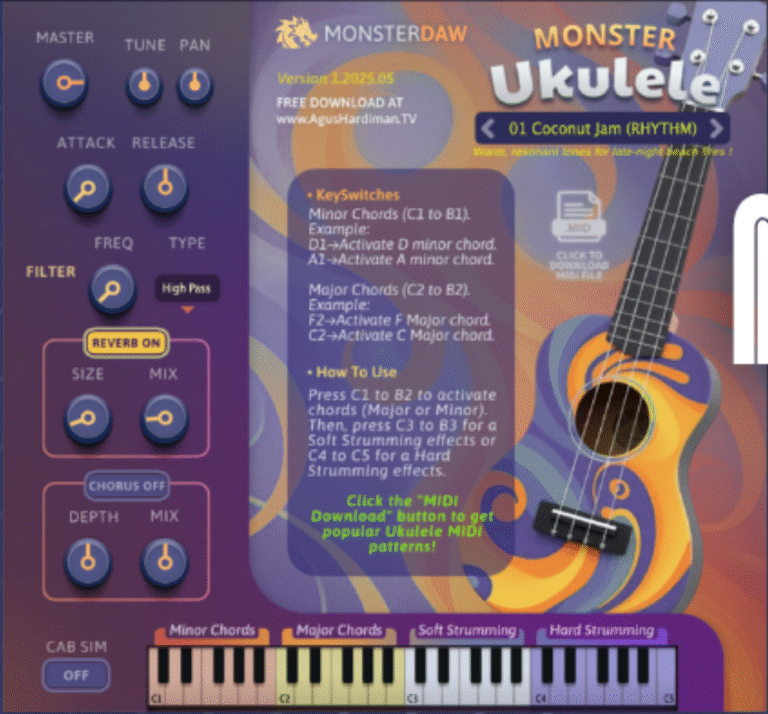VMPC2000XL is an emulator of the classic Akai MPC2000XL sampler/sequencer.
The Akai MPC 2000XL, released in the early 2000s, is a legendary music production sampler and drum machine that played a significant role in shaping the landscape of hip-hop and electronic music. Building upon the success of its predecessor, the MPC2000, the 2000XL introduced several enhancements and improvements.
The MPC (Music Production Center) series was first introduced by Roger Linn in the late 1980s, and the MPC 2000XL continued the tradition of combining sampling capabilities with a user-friendly interface. It quickly became a staple in the music production world, known for its intuitive workflow and the iconic 16-pad layout.
One of the standout features of the MPC 2000XL was its improved sequencer and increased sample chopping capabilities. This made it a go-to tool for producers looking to create intricate drum patterns and sample-based compositions. The 64-track sequencing allowed for complex arrangements, while the 64-voice polyphony ensured rich and dynamic soundscapes.
The MPC 2000XL also retained the iconic “note repeat” function, allowing users to create rapid-fire drum rolls and other dynamic rhythmic elements with ease. Its sturdy build and reliability contributed to its popularity in both studio and live settings.
Over the years, the MPC 2000XL became synonymous with the production styles of many renowned hip-hop producers, including J Dilla, Just Blaze, and DJ Premier. Its influence extended beyond hip-hop, permeating various genres of electronic music.
Despite technological advancements and the emergence of software-based production tools, the MPC 2000XL remains a classic and sought-after piece of hardware among music enthusiasts and collectors. Its impact on the evolution of music production, particularly in the realm of beatmaking, is undeniable, and it continues to hold a special place in the hearts of producers and musicians worldwide.
Getting Started Guide
1) Download the installer for macOS or Windows from the official downloads page.
2) Familiarize yourself with the keyboard shortcuts and acquire a copy of the original 2000XL manual.
3) Place your samples and desired files in the directory /Users/you/Documents/VMPC2000XL/Volumes/MPC2000XL. This is also the location where any saved data will be stored.
Caution: The emulator renames files in this directory, mimicking the behavior of the actual 2000XL. Avoid placing the sole copy of crucial files here, as there is a risk of data corruption.
4) Share your findings on bugs and make feature requests in this forum.