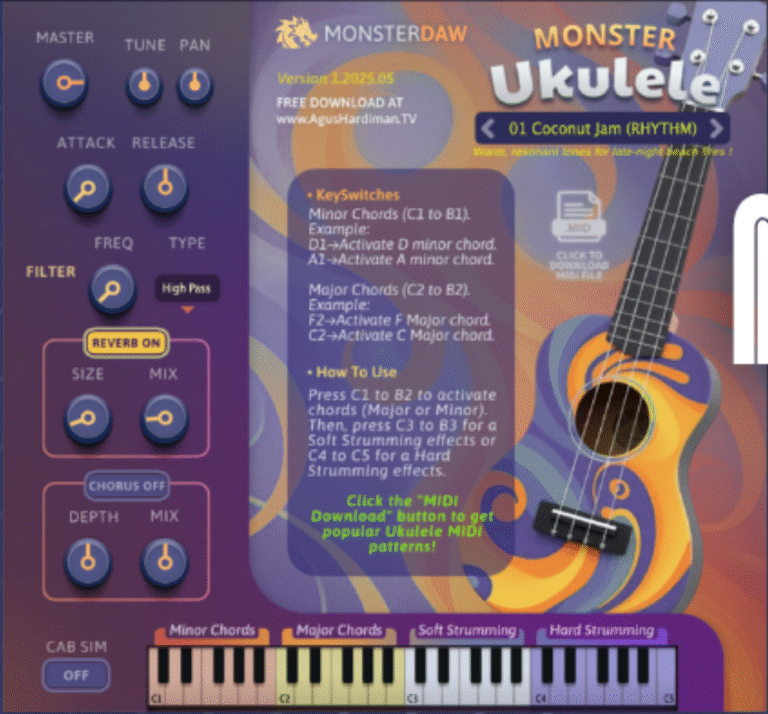The Simple Shaper plugin features three envelope curve modes, each tailored to provide different modulation styles for gain control at the start of each beat:
- Sigmoid Curve: This curve has a smooth, natural shape, ideal for gradual volume changes that create a softer, rounded modulation effect. It’s useful when you want a gentle rise in volume that isn’t too abrupt.
- Linear Curve: The linear curve applies a steady, straight ramp, creating a consistent and predictable gain change. This mode is great for clean, even modulation and suits genres or sounds where precise volume control is needed.
- Sharp Attack Sigmoid Curve: This version of the sigmoid curve has a steeper, more pronounced rise at the onset, providing a quick, punchy modulation. It’s effective for emphasizing transients and adding impact, particularly on beats or sounds that need to cut through the mix.
Sync Settings
Below the central button, a dropdown menu allows you to adjust the sync settings of the gain modulation, letting you match the envelope timing with various subdivisions of the project’s tempo (e.g., 1/4, 1/8 notes).
Attack Control
The ATTACK knob adjusts the initial length of the envelope curve. Lower values result in a sharper, quicker attack, useful for sounds that need an immediate impact. Higher values, on the other hand, soften the attack, producing a gentler onset for a smoother modulation effect.
Together, these controls make the Simple Shaper’s envelope highly customizable, allowing you to craft dynamic, rhythmically synced volume changes tailored to your mix needs.