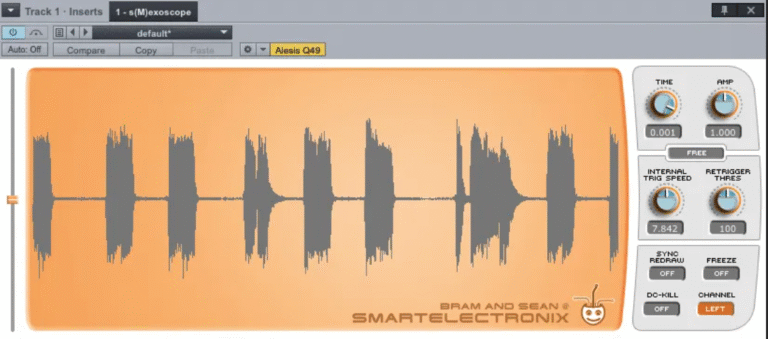Welcome to the guide on how to create a book and generate income on Amazon. Follow these steps to create your eBook and successfully publish it.
Step 1: Create an account on Canva and search for the eBook template in the search bar.
Step 2: Once you find the desired template, customize it to make it original.
Step 3: Using Canva’s artificial intelligence, create the cover of your book.
Step 4: Write the pages of your book.
Step 5: Download the pages of the book in PNG format, with the highest quality possible.
Step 6: Download and open the Kindle Create application to create the optimal format for uploading to Amazon.
Step 7: Enter the title, author, publisher, and choose the “comics” format. Then, import the PNG files previously downloaded from Canva.
Step 8: Export the files from Kindle Create in .kpf format, the eBook format required by Amazon for publication.
Step 9: Find the .kpf file in the folder of imported files and upload it to Kindle Direct Publishing (kdp.amazon.com).
Step 10: Create an account on Kindle Direct Publishing and go to the “library” section.
Step 11: Click on “create” and fill out the first page with the required data. On the second page, in the “upload manuscript” section, upload the .kpf file.
Step 12: Upload the cover in .jpg format with dimensions of 625 × 1000 pixels.
Step 13: Preview online to proceed.
Step 14: Enter the price and click on “publish Kindle” in the bottom right corner.
Step 15: After a short time, your book will be published on Amazon for sale.
Follow these steps carefully to create and publish your eBook on Amazon. Good luck!
Tutorial step by step!